Rp Server Season 4
+4
swimmerboy1196
ferentinofighter
LudicrousYoshi
aDirtyFishTank
8 posters
Page 2 of 4
Page 2 of 4 •  1, 2, 3, 4
1, 2, 3, 4 
 Re: Rp Server Season 4
Re: Rp Server Season 4
Multiverse
- Code:
# ------------------------------------------------------------------------- #
# This is the MV2 Config. If you mess it up, copy the values out #
# delete it, and it will be regenerated. Then use the ingame interface #
# to add your values back via the "/mv conf" command. #
# When in-game, simply type: "/mv conf ?" for help. #
# A config with explanations can be found here: #
# https://github.com/Multiverse/Multiverse-Core/wiki/config.yml #
# #
# #
# IMPORTANT !! IMPORTANT !! IMPORTANT !! IMPORTANT !! IMPORTANT !!IMPORTANT #
# #
# Do NOT delete this line from your config!!!! #
# ==: com.onarandombox.MultiverseCore.MultiverseCoreConfiguration #
# #
# IMPORTANT !! IMPORTANT !! IMPORTANT !! IMPORTANT !! IMPORTANT !!IMPORTANT #
# ------------------------------------------------------------------------- #
multiverse-configuration:
==: com.onarandombox.MultiverseCore.MultiverseCoreConfiguration
enforceaccess: 'false'
prefixchat: 'true'
teleportintercept: 'true'
firstspawnoverride: 'true'
displaypermerrors: 'true'
globaldebug: '0'
messagecooldown: '5000'
version: '2.9'
firstspawnworld: world
teleportcooldown: '1000'
- Code:
worlds:
world:
seed: 8039570594072687598
environment: NORMAL
type: NORMAL
hidden: false
alias:
name: ''
color: WHITE
pvp: true
scale: 1.0
respawnworld: ''
allowweather: true
difficulty: EASY
animals:
spawn: true
monsters:
spawn: true
entryfee:
currency: -1
price: 0.0
hunger: true
autoheal: true
adjustspawn: true
portalform: ALL
gamemode: SURVIVAL
keepspawninmemory: true
spawn:
x: 64.5
y: 64.0
z: 72.5
pitch: 0.0
yaw: 0.0
world: world
autoload: true
bedrespawn: true
world_nether:
seed: 8039570594072687598
environment: NETHER
type: NORMAL
hidden: false
alias:
name: ''
color: WHITE
pvp: true
scale: 8.0
respawnworld: ''
allowweather: true
difficulty: EASY
animals:
spawn: true
monsters:
spawn: true
entryfee:
currency: -1
price: 0.0
hunger: true
autoheal: true
adjustspawn: true
portalform: ALL
gamemode: SURVIVAL
keepspawninmemory: true
spawn:
x: -2.5
y: 71.0
z: 4.5
pitch: 0.0
yaw: 0.0
world: world_nether
autoload: true
bedrespawn: true
world_the_end:
seed: 8039570594072687598
environment: THE_END
type: NORMAL
hidden: false
alias:
name: ''
color: WHITE
pvp: true
scale: 1.0
respawnworld: ''
allowweather: true
difficulty: EASY
animals:
spawn: true
monsters:
spawn: true
entryfee:
currency: -1
price: 0.0
hunger: true
autoheal: true
adjustspawn: true
portalform: ALL
gamemode: SURVIVAL
keepspawninmemory: true
spawn:
x: 0.0
y: 64.0
z: 0.0
pitch: 0.0
yaw: 0.0
world: world_the_end
autoload: true
bedrespawn: true
 Re: Rp Server Season 4
Re: Rp Server Season 4
Orebfuscator
- Code:
ConfigVersion: 10
Integers:
EngineMode: 2
InitialRadius: 1
UpdateRadius: 2
ProcessingThreads: 7
MaxLoadedCacheFiles: 64
ProximityHiderDistance: 8
ProximityHiderID: 1
ProximityHiderEnd: 255
AirGeneratorMaxChance: 43
OrebfuscatorPriority: 1
CompressionLevel: 1
Booleans:
UseProximityHider: true
UseSpecialBlockForProximityHider: true
UseYLocationProximity: false
UpdateOnDamage: true
DarknessHideBlocks: false
NoObfuscationForOps: false
NoObfuscationForPermission: false
UseCache: true
LoginNotification: true
AntiTexturePackAndFreecam: true
Enabled: true
CheckForUpdates: true
Lists:
ObfuscateBlocks:
- 14
- 15
- 16
- 21
- 54
- 56
- 73
- 74
- 129
- 130
NetherObfuscateBlocks:
- 87
- 153
DarknessBlocks:
- 52
- 54
ProximityHiderBlocks:
- 23
- 52
- 54
- 56
- 58
- 61
- 62
- 116
- 129
- 130
- 145
- 146
DisabledWorlds: []
RandomBlocks:
- 1
- 4
- 5
- 14
- 15
- 16
- 21
- 46
- 48
- 49
- 56
- 73
- 82
- 129
NetherRandomBlocks:
- 13
- 87
- 88
- 112
- 153
Strings:
CacheLocation: orebfuscator_cache
 Re: Rp Server Season 4
Re: Rp Server Season 4
WorldGuard
- Code:
#
# WorldGuard's main configuration file
#
# This is the global configuration file. Anything placed into here will
# be applied to all worlds. However, each world has its own configuration
# file to allow you to replace most settings in here for that world only.
#
# About editing this file:
# - DO NOT USE TABS. You MUST use spaces or Bukkit will complain. If
# you use an editor like Notepad++ (recommended for Windows users), you
# must configure it to "replace tabs with spaces." In Notepad++, this can
# be changed in Settings > Preferences > Language Menu.
# - Don't get rid of the indents. They are indented so some entries are
# in categories (like "enforce-single-session" is in the "protection"
# category.
# - If you want to check the format of this file before putting it
# into WorldGuard, paste it into http://yaml-online-parser.appspot.com/
# and see if it gives "ERROR:".
# - Lines starting with # are comments and so they are ignored.
#
regions:
use-scheduler: true
use-creature-spawn-event: true
sql:
use: false
dsn: jdbc:mysql://localhost/minecraft
username: root
password: password
enable: true
invincibility-removes-mobs: false
explosion-flags-block-entity-damage: true
high-frequency-flags: false
wand: 334
max-claim-volume: 30000
claim-only-inside-existing-regions: false
max-region-count-per-player:
default: 7
auto-invincible: false
use-player-move-event: true
use-player-teleports: true
security:
deop-everyone-on-join: false
block-in-game-op-command: false
host-keys: {}
summary-on-start: true
op-permissions: true
protection:
item-durability: true
remove-infinite-stacks: false
disable-xp-orb-drops: false
disable-obsidian-generators: false
gameplay:
block-potions: []
block-potions-overly-reliably: false
simulation:
sponge:
enable: true
radius: 3
redstone: false
default:
pumpkin-scuba: false
disable-health-regain: false
physics:
no-physics-gravel: false
no-physics-sand: false
vine-like-rope-ladders: false
allow-portal-anywhere: false
disable-water-damage-blocks: []
ignition:
block-tnt: false
block-tnt-block-damage: false
block-lighter: false
fire:
disable-lava-fire-spread: true
disable-all-fire-spread: false
disable-fire-spread-blocks: []
lava-spread-blocks: []
mobs:
block-creeper-explosions: false
block-creeper-block-damage: false
block-wither-explosions: false
block-wither-block-damage: false
block-wither-skull-explosions: false
block-wither-skull-block-damage: false
block-enderdragon-block-damage: false
block-enderdragon-portal-creation: false
block-fireball-explosions: false
block-fireball-block-damage: false
anti-wolf-dumbness: false
allow-tamed-spawns: true
disable-enderman-griefing: false
disable-snowman-trails: false
block-painting-destroy: false
block-item-frame-destroy: false
block-plugin-spawning: true
block-above-ground-slimes: false
block-other-explosions: false
block-zombie-door-destruction: false
block-creature-spawn: []
player-damage:
disable-fall-damage: false
disable-lava-damage: false
disable-fire-damage: false
disable-lightning-damage: false
disable-drowning-damage: false
disable-suffocation-damage: false
disable-contact-damage: false
teleport-on-suffocation: false
disable-void-damage: false
teleport-on-void-falling: false
disable-explosion-damage: false
disable-mob-damage: false
disable-death-messages: false
chest-protection:
enable: false
disable-off-check: false
crops:
disable-creature-trampling: false
disable-player-trampling: false
weather:
prevent-lightning-strike-blocks: []
disable-lightning-strike-fire: false
disable-thunderstorm: false
disable-weather: false
disable-pig-zombification: false
disable-powered-creepers: false
always-raining: false
always-thundering: false
dynamics:
disable-mushroom-spread: false
disable-ice-melting: false
disable-snow-melting: false
disable-snow-formation: false
disable-ice-formation: false
disable-leaf-decay: false
disable-grass-growth: false
disable-mycelium-spread: false
disable-vine-growth: false
disable-soil-dehydration: false
snow-fall-blocks: []
blacklist:
use-as-whitelist: false
logging:
console:
enable: true
database:
enable: false
dsn: jdbc:mysql://localhost:3306/minecraft
user: root
pass: ''
table: blacklist_events
file:
enable: false
path: worldguard/logs/%Y-%m-%d.log
open-files: 10
 Re: Rp Server Season 4
Re: Rp Server Season 4
Good luck and have fun...
It might look like a lot, but it really should not be way too bad. Configging a lot of these can be pretty daunting the first few times, but if you need any help/ have any question, lemme know.
Also be sure to post them inside one of these:
so it doesn't make the post super long on the screen and you can keep things formatted correctly. Formatting is very crucial, so make sure you keep everything indented correctly (don't use tab, use spaces)
It might look like a lot, but it really should not be way too bad. Configging a lot of these can be pretty daunting the first few times, but if you need any help/ have any question, lemme know.
Also be sure to post them inside one of these:
- Code:
Code
so it doesn't make the post super long on the screen and you can keep things formatted correctly. Formatting is very crucial, so make sure you keep everything indented correctly (don't use tab, use spaces)
 Re: Rp Server Season 4
Re: Rp Server Season 4
Craftbook Completed:
- Code:
# CraftBook Configuration for Bukkit. Generated for version: 3.8-SNAPSHOT:3728-e4bd4bc,master
# This configuration will automatically add new configuration options for you,
# So there is no need to regenerate this configuration unless you need to.
# More information about these features are available at...
# http://wiki.sk89q.com/wiki/CraftBook/Usage
# If this is set to false, all circuit mechanics will be disabled, and circuit configuration will not do anything.
enable-circuits: true
# If this is set to false, all mechanics will be disabled, and mechanism configuration will not do anything.
enable-mechanisms: true
# If this is set to false, all vehicles mechanics will be disabled, and vehicle configuration will not do anything.
enable-vehicles: false
# WARNING! Changing this can result in all ST mechanics acting very weirdly, only change this if you know what you are doing!
st-think-ticks: 2
# Enables the update notifier. This checks for updates on start, and notifies anyone with the permission when they join. They can then use /cb update to download the update.
notify-updates: false
# Causes many mechanics to require sufficient blocks to function, for example gates, bridges and doors.
safe-destruction: true
# If on, OP's will not default to have access to everything.
no-op-permissions: false
# Allows redstone not directly facing a mechanism to trigger said mechanism.
indirect-redstone: false
# Rounds all distance equations to the block grid.
use-block-distance: false
# Checks to see if WorldGuard allows building/using in the area when activating mechanics.
check-worldguard-flags: true
# Use advanced methods to detect if a player can build or not. Use this if you use region protections other than WorldGuard, or experience issues with WorldGuard protection. This can add extra entries to Block Logging plugins when a mechanic is broken/placed.
advanced-block-checks: true
# In conjunction with advanced-block-checks, this option adds a few extra checks if you are experiencing compatibility issues with certain plugins that stop breaks/places/interacts.
pedantic-block-checks: false
# Make sure a player can only press signs so often.
sign-click-timeout: 10
# The default language for CraftBook. Note: This language needs to be in the 'languages' field for this to work.
language: en_US
# A list of languages supported by craftbook, if a user requests a language not listed... They will see default.
languages:
- en_US
# If enabled, CraftBook will scan messages sent to players for localizable text, instead of just checking if the entire message is localizable.
scan-text-for-localization: false
# Enable a mode that will print extra debug information to the console.
debug-mode: false
# Enable certain debug types when debug mode is enabled.
debug-flags: []
# Enables random easter eggs. Can be from console messages on startup for a special occasion, to funny little effects with IC's and other mechanics (Always harmless, won't mess anything up)
easter-eggs: false
# Random numbers are much more random, with a small cost to CPU usage.
realistic-randoms: false
# Show messages when a player does not have permission to do something.
show-permission-messages: true
# PersistentStorage stores data that can be accessed across server restart. Method of PersistentStorage storage (Note: DUMMY is practically off, and may cause issues). Can currently be any of the following: YAML, DUMMY
persistent-storage-type: YAML
common:
variables:
enable: true
default-to-global: false
enable-in-commandblocks: false
enable-in-player-commands: false
enable-in-player-chat: false
circuits:
ics:
enable: false
cache: true
max-radius: 10
allow-short-hand: true
keep-loaded: false
disallowed-ics: []
default-coordinate-system: RELATIVE
save-persistent-data: true
midi-use-percussion: false
break-on-error: false
wiring:
netherrack-enabled: false
pumpkins-enabled: false
glowstone-enabled: false
glowstone-off-block: GLASS
pipes:
enable: false
allow-diagonal: false
insulator-block: WOOL
stack-per-move: true
require-sign: false
jukebox:
enable: false
mechanics:
ai:
enable: false
vision-enable:
- Zombie
- PigZombie
crit-bow-enable:
- Skeleton
attack-passive-enable:
- Zombie
ammeter:
enable: false
item: COAL
area:
enable: false
allow-redstone: true
use-schematics: true
shorten-long-names: true
max-size: 5000
max-per-user: 30
better-leads
enable: true
stop-mob-target: false
owner-unleash-only: false
hitch-persists: false
mob-repel: false
allowed-mobs:
- ZOMBIE
- SPIDER
better-physics:
enable: false
falling-ladders: true
better-pistons:
enable: false
crushers: true
crushers-kill-mobs: false
crusher-blacklist:
- OBSIDIAN
- BEDROCK
super-sticky: true
super-push: true
movement-blacklist:
- OBSIDIAN
- BEDROCK
bounce: true
bounce-blacklist:
- OBSIDIAN
- BEDROCK
max-distance: 12
better-plants:
enable: false
fern-farming: true
bookcase:
enable: true
read-when-sneaking: 'no'
read-when-holding-block: false
bridge:
enable: true
allow-redstone: true
max-length: 30
max-width: 5
blocks:
- COBBLESTONE
- WOOD
- GLASS
- DOUBLE_STEP
- WOOD_DOUBLE_STEP
cauldron:
enable: false
spoons: true
enable-redstone: false
item-tracking: false
chair:
enable: true
allow-holding-blocks: false
regen-health: true
blocks:
- WOOD_STAIRS
- COBBLESTONE_STAIRS
- BRICK_STAIRS
- SMOOTH_STAIRS
- NETHER_BRICK_STAIRS
- SANDSTONE_STAIRS
- SPRUCE_WOOD_STAIRS
- BIRCH_WOOD_STAIRS
- JUNGLE_WOOD_STAIRS
- QUARTZ_STAIRS
- ACACIA_STAIRS
face-correct-direction: true
require-sign: false
max-distance: 3
max-click-radius: 5
chunk-anchor:
enable: false
enable-redstone: true
check-chunks: true
command-items:
enable: false
command-sign:
enable: false
allow-redstone: true
cooking-pot:
enable: false
allow-redstone: true
require-fuel: true
cook-ores: false
sign-click-open: true
take-buckets: false
super-fast-cooking: false
custom-crafting:
enable: false
dispenser-recipes:
enable: false
cannon-enable: true
fan-enable: true
fire-arrows-enable: true
snow-shooter-enable: true
xp-shooter-enable: true
custom-drops:
enable: false
require-permissions: false
door:
enable: true
allow-redstone: true
max-length: 30
max-width: 5
blocks:
- COBBLESTONE
- WOOD
- GLASS
- DOUBLE_STEP
- WOOD_DOUBLE_STEP
- FENCE
elevator:
enable: true
enable-buttons: true
allow-looping: false
smooth-movement: true
smooth-movement-speed: 0.5
footprints:
enable: false
blocks:
- DIRT
- SAND
- SNOW
- SNOW_BLOCK
- ICE
gate:
enable: true
allow-redstone: true
limit-columns: true
max-columns: 14
blocks:
- FENCE
- IRON_FENCE
- THIN_GLASS
- NETHER_FENCE
enforce-type: true
max-column-height: 12
gate-search-radius: 3
head-drops:
enable: false
drop-mob-heads: true
drop-player-heads: true
require-player-killed: true
drop-head-when-mined: true
override-natural-head-drops: false
drop-rate: 0.05
looting-rate-modifier: 0.05
show-name-right-click: true
drop-rates: {}
custom-mob-skins: {}
hidden-switch:
enable: true
any-side: true
legacy-cauldron:
enable: false
block: STONE
lightstone:
enable: false
item: GLOWSTONE_DUST
light-switch:
enable: false
max-range: 10
max-lights: 20
map-changer:
enable: false
marquee:
enable: false
paintings:
enable: false
payment:
enable: false
sign-copy:
enable: true
item: INK_SACK:0
snow:
enable: false
piling: false
trample: false
partial-trample-only: false
jump-trample: false
place: false
slowdown: false
realistic: false
high-piling: false
max-pile-height: 3
replacable-blocks:
- DEAD_BUSH
- LONG_GRASS
- YELLOW_FLOWER
- RED_ROSE
- BROWN_MUSHROOM
- RED_MUSHROOM
- FIRE
falldown-animation-speed: 5
freeze-water: false
melt-in-sunlight: false
partial-melt-only: false
sponge:
enable: true
radius: 5
circular-radius: true
require-redstone: false
teleporter:
enable: false
require-sign: false
max-range: 0
tree-lopper:
enable: true
block-list:
- LOG
- LOG_2
tool-list:
- GOLD_AXE
max-size: 30
allow-diagonals: false
enforce-data: false
place-saplings: false
break-leaves: false
xp-storer:
enable: false
block: MOB_SPAWNER
require-sneaking-state: 'no'
vehicles:
minecart:
decay-when-empty:
enable: false
time-in-ticks: 20
mechanisms:
station:
enable: false
block: OBSIDIAN:0
sorter:
enable: false
block: NETHERRACK:0
ejector:
enable: false
block: IRON_BLOCK:0
deposit:
enable: false
block: IRON_ORE:0
teleport:
enable: false
block: EMERALD_BLOCK:0
elevator:
enable: false
block: NETHER_BRICK:0
messager:
enable: false
block: ENDER_STONE:0
reverse:
enable: false
block: WOOL:0
max-speed:
enable: false
block: COAL_BLOCK:0
speed-modifier:
enable: false
max-boost-block: GOLD_BLOCK:0
25x-boost-block: GOLD_ORE:0
50x-slow-block: SOUL_SAND:0
20x-slow-block: GRAVEL:0
dispenser:
enable: false
block: EMERALD_ORE:0
spawn-infront: false
check-for-carts: true
propel-cart: false
fall-speed:
enable: false
vertical-fall-speed: 0.9
horizontal-fall-speed: 1.1
more-rails:
enable: false
pressure-plate-intersection: false
ladder-vertical-rail: false
ladder-vertical-rail-velocity: 0.5
remove-entities:
enable: false
remove-other-minecarts: false
allow-empty-carts: false
vision-steering:
enable: false
minimum-sensitivity: 3
block-mob-entry:
enable: false
remove-on-exit:
enable: false
give-item: false
collision-entry:
enable: false
item-pickup:
enable: false
constant-speed:
enable: false
speed: 0.5
rail-placer:
enable: false
speed-modifiers:
enable: false
max-speed: 0.4
off-rail-speed: 0.0
empty-slowdown-stopper:
enable: false
no-collide:
enable: false
empty-carts: true
full-carts: false
place-anywhere:
enable: false
boat:
drops:
enable: false
remove-on-exit:
enable: false
give-item: false
land-boats:
enable: false
remove-entities:
enable: false
remove-other-boats: false
speed-modifiers:
enable: false
max-speed: 0.4
unnoccupied-deceleration: -1.0
occupied-deceleration: 0.2
uncrashable:
enable: false
water-place-only:
enable: false

aDirtyFishTank- Posts : 1008
Join date : 2010-12-10
Age : 27
 Re: Rp Server Season 4
Re: Rp Server Season 4
Mcmmo Completed:
- Code:
#
# mcMMO configuration
# Last updated on 1.4.07-b${BUILD_NUMBER}
#
#####
#
# Settings for mcMMO in general
###
General:
Locale: en_US
MOTD_Enabled: true
# Amount of time (in minutes) to wait between saves of player information
Save_Interval: 10
# Allow mcMMO to report on basic anonymous usage
Stats_Tracking: true
# Allow mcMMO to check if a new version is available
Update_Check: false
Prefer_Beta: false
# Allow mcMMO to inform other plugins of damage being dealt
Event_Callback: true
# Allow mcMMO to create zip backups for flatfile data on shutdown.
Generate_Backups: true
Power_Level_Cap: 0
# Should mcMMO print out debug messages?
Verbose_Logging: false
# Should mcMMO over-write configs to update, or make new ones ending in .new?
Config_Update_Overwrite: true
#
# Settings for the mcMMO scoreboards
###
Scoreboard:
# Display player's power levels below their names?
Power_Level_Tags: false
# Allow players to use "/mcscoreboard keep" to keep the scoreboard up
Allow_Keep: true
# Add some more color on the board :-)
Rainbows: false
# Settings for each type of scoreboard
Types:
# Settings for /mcrank
# The sub-options (Print, Board, Display_Time) are the same for each type.
Rank:
# Should the command output be printed in chat?
Print: false
# Should the command output be displayed in the scoreboard sidebar?
Board: true
# Amount of time (seconds) to display in the sidebar before clearing.
# To display permanently, use "/mcscoreboard keep" or set to -1
Display_Time: 20
# Settings for /mctop
Top:
Print: false
Board: true
Display_Time: 20
# Settings for /mcstats
Stats:
Print: true
Board: true
Display_Time: 20
# Settings for /inspect
Inspect:
Print: false
Board: true
Display_Time: 20
# Settings for /mccooldown
Cooldown:
Print: true
Board: true
Display_Time: 41
# Settings for /<skillname> (e.g. /mining, /unarmed)
# No "print" option is given here; the information will always be displayed in chat.
# It should also be noted that this display is pretty dang cool.
Skill:
Board: true
Display_Time: 30
# Should the board be shown when a player levels up, and for how long?
# It is recommended to NOT have LevelUp_Time be -1, as this may confuse players.
LevelUp_Board: true
LevelUp_Time: 5
Mob_Healthbar:
# Default display for mob health bars - HEARTS, BAR, or DISABLED
Display_Type: HEARTS
# Amount of time (in seconds) to display. To display permanently, set to -1
Display_Time: 3
Database_Purging:
# Amount of time (in hours) to wait between database purging
# To only run at server start, set to 0
# To never run, set to -1
Purge_Interval: -1
# Any user who hasn't connected in this many months will be purged from the database
# To never purge old users, set to -1
Old_User_Cutoff: -1
#
# Settings for using a mySQL database
###
MySQL:
Enabled: true
Database:
User_Name: root
User_Password: password
Name: minecraft
TablePrefix: mcmmo_
Server:
Port: 3306
Address: localhost
#
# Settings for Hardcore mode
###
Hardcore:
Death_Stat_Loss:
Penalty_Percentage: 75.0
Enabled:
Acrobatics: false
Archery: false
Axes: false
Excavation: false
Fishing: false
Herbalism: false
Mining: false
Repair: false
Swords: false
Taming: false
Unarmed: false
Woodcutting: false
Vampirism:
Leech_Percentage: 5.0
Enabled:
Acrobatics: false
Archery: false
Axes: false
Excavation: false
Fishing: false
Herbalism: false
Mining: false
Repair: false
Swords: false
Taming: false
Unarmed: false
Woodcutting: false
#
# Settings for SMP Mods
###
Mods:
Tool_Mods_Enabled: false
Armor_Mods_Enabled: false
Block_Mods_Enabled: false
Entity_Mods_Enabled: false
#
# Settings for mcMMO items
###
Items:
Chimaera_Wing:
Enabled: true
Cooldown: 240
Warmup: 5
RecentlyHurt_Cooldown: 60
Prevent_Use_Underground: true
Use_Cost: 1
Recipe_Cost: 5
Item_Name: FEATHER
#
# Settings for Parties
###
Party:
# Amount of time (in hours) to wait between automatically kicking old party members
# To only run at server start, set to 0
# To never kick old users, set to -1
AutoKick_Interval: -1
# Any user who hasn't connected in this many days will get kicked from their party
Old_Party_Member_Cutoff: 30
# Settings for party share modes
Sharing:
ExpShare_enabled: true
ExpShare_bonus_base: 1.1
ExpShare_bonus_increase: 1.05
ExpShare_bonus_cap: 1.5
ItemShare_enabled: true
Range: 150
#
# Settings for Abilities
###
Abilities:
Enabled: true
Messages: true
Activation:
Only_Activate_When_Sneaking: false
Cooldowns:
Berserk: 240
Blast_Mining: 60
Giga_Drill_Breaker: 240
Green_Terra: 240
Serrated_Strikes: 240
Skull_Splitter: 240
Super_Breaker: 240
Tree_Feller: 240
Max_Seconds:
Berserk: 0
Blast_Mining: 0
Giga_Drill_Breaker: 0
Green_Terra: 0
Serrated_Strikes: 0
Skull_Splitter: 0
Super_Breaker: 0
Tree_Feller: 0
Limits:
Tree_Feller_Threshold: 500
Tools:
# Use more tool durability while using abilities. Set Durability_Loss to 0 to disable the extra durability damage.
Durability_Loss: 0
#
# Settings for Skills
# Level cap of 0 for no limit
###
Skills:
Acrobatics:
Enabled_For_PVP: true
Enabled_For_PVE: true
Prevent_AFK_Leveling: false
Max_Tries_At_Same_Location: 3
Prevent_Dodge_Lightning: false
Prevent_XP_After_Teleport: true
Level_Cap: 0
Archery:
Enabled_For_PVP: true
Enabled_For_PVE: true
Level_Cap: 0
Axes:
Enabled_For_PVP: true
Enabled_For_PVE: true
Level_Cap: 0
Excavation:
Level_Cap: 0
Fishing:
Drops_Enabled: true
Level_Cap: 0
Herbalism:
Level_Cap: 0
Prevent_AFK_Leveling: false
Mining:
Level_Cap: 0
Detonator_Name: FLINT_AND_STEEL
Repair:
Level_Cap: 0
Anvil_Messages: true
Anvil_Material: IRON_BLOCK
Salvage_Anvil_Material: GOLD_BLOCK
Salvage_tools: true
Salvage_armor: true
# Ask for a confirmation when a player tries to repair an enchanted item
Confirm_Required: true
Smelting:
Level_Cap: 0
Swords:
Enabled_For_PVP: true
Enabled_For_PVE: true
Level_Cap: 0
Taming:
Enabled_For_PVP: true
Enabled_For_PVE: true
Level_Cap: 0
Call_Of_The_Wild:
Bones_Required: 10
Fish_Required: 10
Apples_Required: 10
# Range to check for nearby pets when using Call Of The Wild, 0 will disable the check
Range: 40.0
# Amount of pets to summon when using Call Of The Wild
Wolf_Amount: 1
Ocelot_Amount: 1
Horse_Amount: 1
Unarmed:
Enabled_For_PVP: true
Enabled_For_PVE: true
Level_Cap: 0
Block_Cracker:
SmoothBrick_To_CrackedBrick: true
Woodcutting:
Level_Cap: 0
#
# Settings for Double Drops
###
Double_Drops:
Herbalism:
Brown_Mushroom: true
Cactus: true
Carrot: true
Cocoa: true
Crops: true
Melon_Block: true
Nether_Warts: true
Potato: true
Pumpkin: true
Red_Mushroom: true
Red_Rose: true
Sugar_Cane_Block: true
Vine: true
Water_Lily: true
Yellow_Flower: true
Mining:
Coal_Ore: true
Diamond_Ore: true
Emerald_Ore: true
Ender_Stone: true
Glowstone: true
Gold_Ore: true
Iron_Ore: true
Lapis_Ore: true
Mossy_Cobblestone: true
Netherrack: true
Obsidian: true
Quartz_Ore: true
Redstone_Ore: true
Sandstone: true
Stone: false
Woodcutting:
Oak: true
Birch: true
Spruce: true
Jungle: true
#
# Settings for commands
###
Commands:
Generic:
# If true, when using partial names in commands mcMMO will try to look for a match from
# the offline players. Enabling this might slow the server down if there are a lot of offline players.
Match_OfflinePlayers: false
mcmmo:
Donate_Message: true
inspect:
Max_Distance: 30.0
ptp:
Cooldown: 120
Warmup: 5
RecentlyHurt_Cooldown: 60
Confirm_Required: true
Request_Timeout: 300
# If true, require players to have a mcmmo.commands.ptp.world.[WorldName] permission
# to teleport to, from, or within any given world.
World_Based_Permissions: false
partychat:
Chat_Prefix_Format: '[[GREEN]]([[WHITE]]{0}[[GREEN]])'
# Allow mcMMO to use player display names in chat instead of their usernames
Use_Display_Names: true
adminchat:
Chat_Prefix_Format: '[[AQUA]][[[WHITE]]{0}[[AQUA]]]'
# Allow mcMMO to use player display names in chat instead of their usernames
Use_Display_Names: true
#
# Settings for particles
###
Particles:
# These settings determine if fireworks should get launched when a player activates/deactivates an ability
Ability_Activation: false
Ability_Deactivation: false
# Determines if the fireworks should be a large ball or a small one
LargeFireworks: true
# Use particle effect when these abilities trigger
Dodge: true
Bleed: true
Greater_Impact: true
# These settings determine if fireworks should get launched when a player levels-up,
# this will happen by default for every 100 levels.
LevelUp_Enabled: true
LevelUp_Tier: 100

aDirtyFishTank- Posts : 1008
Join date : 2010-12-10
Age : 27
 Re: Rp Server Season 4
Re: Rp Server Season 4
Essentials Completed:
- Code:
############################################################
# +------------------------------------------------------+ #
# | Essentials Spawn / New Players | #
# +------------------------------------------------------+ #
############################################################
newbies:
# Should we announce to the server when someone logs in for the first time?
# If so, use this format, replacing {DISPLAYNAME} with the player name.
# If not, set to ''
#announce-format: ''
announce-format: '&dWelcome {DISPLAYNAME}&d to the server!'
# When we spawn for the first time, which spawnpoint do we use?
# Set to "none" if you want to use the spawn point of the world.
spawnpoint: newbies
# Do we want to give users anything on first join? Set to '' to disable
# This kit will be given regardless of cost, and permissions.
#kit: ''
kit: ''
# Set this to lowest, if you want Multiverse to handle the respawning.
# Set this to high, if you want EssentialsSpawn to handle the respawning.
# Set this to highest, if you want to force EssentialsSpawn to handle the respawning.
respawn-listener-priority: lowest
# When users die, should they respawn at their first home or bed, instead of the spawnpoint?
respawn-at-home: false
# End of File <-- No seriously, you're done with configuration.

aDirtyFishTank- Posts : 1008
Join date : 2010-12-10
Age : 27
 Re: Rp Server Season 4
Re: Rp Server Season 4
Iconomy Completed: I have it set so our money is dollars and cents, not sure if you want something else like gold or something... Also, ludi, I have it set so it connects to your mysql for data base, under port 3306, you can change that im sure if thats not right. Also you will have to enter your username and password... same for with mcmmo. Also, the last light (# Unused ATM), not sure what that means, so i just left as default
- Code:
# iConomy 6.0.8b
# @author Nijikokun <nijikokun@gmail.com>
# @license GPLv2
# @copyright Copyright AniGaiku LLC (C) 2010-2011
##
# Setup Notes
# - Seconds
# Basic Table:
# 1 minute = 60 seconds
# 1 hour = 1 minute * 60 = 3600 seconds
# 1 day = 1 hour * 24 = 86400 seconds
# 1 week = 1 day * 7 = 604800 seconds
# - Database
# Do not use remote databases from free sites, please use either a
# remote database from a personal hosted VPS or DEDI or a local
# database. This will prevent any 'timeout' or 'invalid settings'
# or 'cannot connect to database' issues. Thank you :)!
##
System:
Permissions:
Use:
# Should a user have the 'iConomy.holdings' to use /money
# By default this is false, so that people stop complaining that
# iConomy doesn't work. Yes, people actually report that.
# If you are one of those people, leave this false.
Holdings: false
Default:
Currency:
# Major is the first segment [Major].Minor
# Major ([Major].Minor) 1.00 Dollar (With Seperate 1 Dollar)
Major: [ 'Dollar', 'Dollars' ]
# Minor (Major.[Minor]) 0.23 Coins (With Seperate 0 Dollars, 23 Coins)
Minor: [ 'Cent', 'Cents' ]
Account:
# Default account balance when created
Holdings: 100.00
# Controls how money is formatted through methods
Formatting:
# Minor allows you to use the Minor amounts for amounts <1
# Example (true) 0.23 Coins and 1.23 Dollars (false) 0.23 Dollars and 1.23 Dollars
Minor: false
# Seperate allows your money to be shown in an alternative way,
# instead of 1.32 it will show as 1 Dollar 23 Coins
# !!! NOTICE: This only works if Minor is set to true !!!
Seperate: false # Example (true) 1 Dollar, 23 Coins (false) 1.23 Dollars (Only if Minor is true)
# Single shows your money in another alternative way.
# Instead of 1.23 Dollars you will see: 1 Dollar.
# If your money is 0.23 you will see 0 Dollars if Minor is false, 23 Coins if Minor is true.
# !!! Notice: This overrides seperate !!!
Single: false
# Logs all monetary transactions passed through iConomy
Logging:
Enabled: false
# Purges Default Balances at Loading
# Good way to keep unused accounts or default accounts wiped out and lower database usage.
Purging:
Enabled: false
# Controls amount of money gained at a set interval.
Interest: 100
Enabled: false
# Only give interest to players who are currently online?
Online: true
Announce:
# Send a message when the player gains interest?
Enabled: false
Interval:
# Interval is done in seconds, here is a easy reference table for commonly set intervals:
# 1 minute = 60 seconds
# 1 hour = 1 minute * 60 = 3600 seconds
# 1 day = 1 hour * 24 = 86400 seconds
# 1 week = 1 day * 7 = 604800 seconds
Seconds: 86400
Amount:
# The balance to be met where we stop giving interest.
# 0.0 for no limit
Cutoff: 0.0
# Percentage of holdings to give / take (Negative to take) (Overrides Min/Max)
Percent: 0.0
# This is range based, to set a "flat" or "constant" rate, set each (Maximum and Minimum) to the same number.
# If the two numbers are different, it will be a random amount in-between the two.
Maximum: 1
Minimum: 2
Database:
# Databases Supported:
# Flatfile, FF, mini, minidb
# - These all equate to miniDB
##
# item, items, inventory, inventoryDB
# - These all equate to InventoryDB, which uses inventory for storage
##
# xp, exp, orb, xpdb, expdb, orbdb
# - These all equate to ExperienceDB, which relies on Experience for balance.
##
# mysql, mysqldb
# - These will attempt to connect to MySQL
##
# sqlite, sqlite2, sqlite3, sqlitedb
# - These will attempt to create & connect to SQLite
##
# postgre, postgreSQL, postgreDB
# - These will attempt to connect to PostgreSQL
Type: 'mysql'
# These are for InventoryDB only.
#
# InventoryDB is essentially Physical Money.
# It isn't logged in a database, its based on the users inventory
# and the two items selected below.
#
# MajorItem is the item or block ID of the major currency
# MinorItem is the item or block ID of the minor currency
# e.g. MajorItem: 266, MinorItem: 265 for Gold/Iron
MajorItem: 266
MinorItem: 265
# This controls the database name, by default it is iConomy
Table: 'iConomy'
# URL is for SQL Databases Only
##
# Path to iConomy folder is easy, it's the COMPLETE path.
# (Mine) G:\MineCraft\plugins\iConomy\
# Won't be the same as yours, but it usually looks like that.
##
# [H2DB Default] h2:path/to/iConomy/folder/iConomy;AUTO_RECONNECT=TRUE
# [SQLite Default] sqlite:path/to/iConomy/folder/iConomy.db
##
# Binary Databases use ip:port style connections.
# ip
# - is the connection identifier (internet protocol)
# - for ipv6 usually encased in brackets [::1]
# port
# - the port that the database is listening on
# - defaults: 3306 for mysql, postgre is either 5740 or 5432
##
# [MySQL Default] mysql://localhost:3306/iConomy
# [Postgre Default] postgresql://localhost:5740/iConomy
URL: 'mysql://localhost:3306/minecraft'
# Login details for binary databases
Username: 'root'
Password: 'password'
##############################################################
# !!! Conversion is not your database settings !!!
##############################################################
# Conversion allows you to convert your old 5.x to the new 6.x
# All is currently unused.
##############################################################
# URL is for MySQL only, H2DB doesn't use it.
##############################################################
Conversion:
# Set to True, After converting, change this back to false!
Enabled: false
# Database Type, H2DB or MySQL
Type: 'mysql'
# Database Table
Table: 'iConomy'
# Database URL without table at the end.
URL: 'mysql://localhost:3306'
# Username / Password
# H2DB does not use this. MySQL Only.
Username: 'root'
Password: 'password'
# Unused ATM.
All: true

aDirtyFishTank- Posts : 1008
Join date : 2010-12-10
Age : 27
 Re: Rp Server Season 4
Re: Rp Server Season 4
Be more careful with your formatting.
You forgot a colon and had two indentations incorrect in CraftBook. I fixed them, but just keep in mind that every space and character will make or break the config
You forgot a colon and had two indentations incorrect in CraftBook. I fixed them, but just keep in mind that every space and character will make or break the config
 Re: Rp Server Season 4
Re: Rp Server Season 4
orebfuscator is good as it is now. Pretty much its gunna make xrayers see this: (3rd image)
(3rd image)
 (3rd image)
(3rd image)
aDirtyFishTank- Posts : 1008
Join date : 2010-12-10
Age : 27
 Re: Rp Server Season 4
Re: Rp Server Season 4
trloololololololol

swimmerboy1196- Posts : 403
Join date : 2011-04-04
Location : Under a bed
 Re: Rp Server Season 4
Re: Rp Server Season 4
Oops! I accidentally only gave you part of the Essentials config...
Here is the actual thing(you can skip eco,chat,protect, and antiBuild sections):
I've added all of your other configs and fixed the minor errors, so the rest you posted are currently in working order! Also if you recall, I already set up the necessary mysql stuff, so don't worry about it if it shows up in any of the configs
Here is the actual thing(you can skip eco,chat,protect, and antiBuild sections):
- Code:
############################################################
# +------------------------------------------------------+ #
# | Notes | #
# +------------------------------------------------------+ #
############################################################
# If you want to use special characters in this document, such as accented letters, you MUST save the file as UTF-8, not ANSI.
# If you receive an error when Essentials loads, ensure that:
# - No tabs are present: YAML only allows spaces
# - Indents are correct: YAML hierarchy is based entirely on indentation
# - You have "escaped" all apostrophes in your text: If you want to write "don't", for example, write "don''t" instead (note the doubled apostrophe)
# - Text with symbols is enclosed in single or double quotation marks
# If you have problems join the Essentials help support channel: http://tiny.cc/EssentialsChat
############################################################
# +------------------------------------------------------+ #
# | Essentials (Global) | #
# +------------------------------------------------------+ #
############################################################
# A color code between 0-9 or a-f. Set to 'none' to disable.
ops-name-color: '4'
# The character(s) to prefix all nicknames, so that you know they are not true usernames.
nickname-prefix: '~'
# The maximum length allowed in nicknames. The nickname prefix is included in this.
max-nick-length: 15
# Disable this if you have any other plugin, that modifies the displayname of a user.
change-displayname: true
# When this option is enabled, the (tab) player list will be updated with the displayname.
# The value of change-displayname (above) has to be true.
#change-playerlist: true
# When essentialschat.jar isn't used, force essentials to add the prefix and suffix from permission plugins to displayname.
# This setting is ignored if essentialschat.jar is used, and defaults to 'true'.
# The value of change-displayname (above) has to be true.
# Do not edit this setting unless you know what you are doing!
#add-prefix-suffix: false
# The delay, in seconds, required between /home, /tp, etc.
teleport-cooldown: 0
# The delay, in seconds, before a user actually teleports. If the user moves or gets attacked in this timeframe, the teleport never occurs.
teleport-delay: 0
# The delay, in seconds, a player can't be attacked by other players after they have been teleported by a command.
# This will also prevent the player attacking other players.
teleport-invulnerability: 4
# The delay, in seconds, required between /heal or /feed attempts.
heal-cooldown: 60
# What to prevent from /i /give.
# e.g item-spawn-blacklist: 46,11,10
item-spawn-blacklist:
# Set this to true if you want permission based item spawn rules.
# Note: The blacklist above will be ignored then.
# Example permissions (these go in your permissions manager):
# - essentials.itemspawn.item-all
# - essentials.itemspawn.item-[itemname]
# - essentials.itemspawn.item-[itemid]
# - essentials.give.item-all
# - essentials.give.item-[itemname]
# - essentials.give.item-[itemid]
# - essentials.unlimited.item-all
# - essentials.unlimited.item-[itemname]
# - essentials.unlimited.item-[itemid]
# - essentials.unlimited.item-bucket # Unlimited liquid placing
#
# For more information, visit http://wiki.ess3.net/wiki/Command_Reference/ICheat#Item.2FGive
permission-based-item-spawn: false
# Mob limit on the /spawnmob command per execution.
spawnmob-limit: 10
# Shall we notify users when using /lightning?
warn-on-smite: true
# motd and rules are now configured in the files motd.txt and rules.txt.
# When a command conflicts with another plugin, by default, Essentials will try to force the OTHER plugin to take priority.
# Commands in this list, will tell Essentials to 'not give up' the command to other plugins.
# In this state, which plugin 'wins' appears to be almost random.
#
# If you have two plugin with the same command and you wish to force Essentials to take over, you need an alias.
# To force essentials to take 'god' alias 'god' to 'egod'.
# See http://wiki.bukkit.org/Bukkit.yml#aliases for more information
overridden-commands:
# - god
# - info
# Disabling commands here will prevent Essentials handling the command, this will not affect command conflicts.
# Commands should fallback to the vanilla versions if available.
# You should not have to disable commands used in other plugins, they will automatically get priority.
disabled-commands:
# - nick
# - clear
# These commands will be shown to players with socialSpy enabled.
# You can add commands from other plugins you may want to track or
# remove commands that are used for something you dont want to spy on.
socialspy-commands:
- msg
- w
- r
- mail
- m
- t
- whisper
- emsg
- tell
- er
- reply
- ereply
- email
- action
- describe
- eme
- eaction
- edescribe
- etell
- ewhisper
- pm
# If you do not wish to use a permission system, you can define a list of 'player perms' below.
# This list has no effect if you are using a supported permissions system.
# If you are using an unsupported permissions system, simply delete this section.
# Whitelist the commands and permissions you wish to give players by default (everything else is op only).
# These are the permissions without the "essentials." part.
player-commands:
- afk
- afk.auto
- back
- back.ondeath
- balance
- balance.others
- balancetop
- build
- chat.color
- chat.format
- chat.shout
- chat.question
- clearinventory
- compass
- depth
- delhome
- getpos
- geoip.show
- help
- helpop
- home
- home.others
- ignore
- info
- itemdb
- kit
- kits.tools
- list
- mail
- mail.send
- me
- motd
- msg
- msg.color
- nick
- near
- pay
- ping
- protect
- r
- rules
- realname
- seen
- sell
- sethome
- setxmpp
- signs.create.protection
- signs.create.trade
- signs.break.protection
- signs.break.trade
- signs.use.balance
- signs.use.buy
- signs.use.disposal
- signs.use.enchant
- signs.use.free
- signs.use.gamemode
- signs.use.heal
- signs.use.info
- signs.use.kit
- signs.use.mail
- signs.use.protection
- signs.use.repair
- signs.use.sell
- signs.use.time
- signs.use.trade
- signs.use.warp
- signs.use.weather
- spawn
- suicide
- time
- tpa
- tpaccept
- tpahere
- tpdeny
- warp
- warp.list
- world
- worth
- xmpp
# Note: All items MUST be followed by a quantity!
# All kit names should be lower case, and will be treated as lower in permissions/costs.
# Syntax: - itemID[:DataValue/Durability] Amount [Enchantment:Level].. [itemmeta:value]...
# For Item meta information visit http://wiki.ess3.net/wiki/Item_Meta
# 'delay' refers to the cooldown between how often you can use each kit, measured in seconds.
# For more information, visit http://wiki.ess3.net/wiki/Kits
kits:
tools:
delay: 10
items:
- 272 1
- 273 1
- 274 1
- 275 1
dtools:
delay: 600
items:
- 278 1 efficiency:1 durability:1 fortune:1 name:&4Gigadrill lore:The_drill_that_&npierces|the_heavens
- 277 1 digspeed:3 name:Dwarf lore:Diggy|Diggy|Hole
- 298 1 color:255,255,255 name:Top_Hat lore:Good_day,_Good_day
- 279:780 1
notch:
delay: 6000
items:
- 397:3 1 player:Notch
color:
delay: 6000
items:
- 387 1 title:&4Book_&9o_&6Colors author:KHobbits lore:Ingame_color_codes book:Colors
firework:
delay: 6000
items:
- 401 1 name:Angry_Creeper color:red fade:green type:creeper power:1
- 401 1 name:StarryNight color:yellow,orange fade:blue type:star effect:trail,twinkle power:1
- 401 2 name:SolarWind color:yellow,orange fade:red shape:large effect:twinkle color:yellow,orange fade:red shape:ball effect:trail color:red,purple fade:pink shape:star effect:trail power:1
# Essentials Sign Control
# See http://wiki.ess3.net/wiki/Sign_Tutorial for instructions on how to use these.
# To enable signs, remove # symbol. To disable all signs, comment/remove each sign.
# Essentials Colored sign support will be enabled when any sign types are enabled.
# Color is not an actual sign, it's for enabling using color codes on signs, when the correct permissions are given.
enabledSigns:
#- color
#- balance
#- buy
#- sell
#- trade
#- free
#- disposal
#- warp
#- kit
#- mail
#- enchant
#- gamemode
#- heal
#- info
#- spawnmob
#- repair
#- time
#- weather
# How many times per second can Essentials signs be interacted with per player.
# Values should be between 1-20, 20 being virtually no lag protection.
# Lower numbers will reduce the possibility of lag, but may annoy players.
sign-use-per-second: 4
# Backup runs a batch/bash command while saving is disabled.
backup:
# Interval in minutes.
interval: 30
# Unless you add a valid backup command or script here, this feature will be useless.
# Use 'save-all' to simply force regular world saving without backup.
#command: 'rdiff-backup World1 backups/World1'
# Set this true to enable permission per warp.
per-warp-permission: false
# Sort output of /list command by groups.
# You can hide and merge the groups displayed in /list by defining the desired behaviour here.
# Detailed instructions and examples can be found on the wiki: http://wiki.ess3.net/wiki/List
list:
# To merge groups, list the groups you wish to merge
#Staff: owner admin moderator
Admins: owner admin
# To limit groups, set a max user limit
#builder: 20
# To hide groups, set the group as hidden
#default: hidden
# Uncomment the line below to simply list all players with no grouping
#Players: '*'
# More output to the console.
debug: false
# Set the locale for all messages.
# If you don't set this, the default locale of the server will be used.
# For example, to set language to English, set locale to en, to use the file "messages_en.properties".
# Don't forget to remove the # in front of the line.
# For more information, visit http://wiki.ess3.net/wiki/Locale
#locale: en
# Turn off god mode when people exit.
remove-god-on-disconnect: false
# Auto-AFK
# After this timeout in seconds, the user will be set as afk.
# This feature requires the player to have essentials.afk.auto node.
# Set to -1 for no timeout.
auto-afk: 300
# Auto-AFK Kick
# After this timeout in seconds, the user will be kicked from the server.
# essentials.afk.kickexempt node overrides this feature.
# Set to -1 for no timeout.
auto-afk-kick: -1
# Set this to true, if you want to freeze the player, if he is afk.
# Other players or monsters can't push him out of afk mode then.
# This will also enable temporary god mode for the afk player.
# The player has to use the command /afk to leave the afk mode.
freeze-afk-players: false
# When the player is afk, should he be able to pickup items?
# Enable this, when you don't want people idling in mob traps.
disable-item-pickup-while-afk: false
# This setting controls if a player is marked as active on interaction.
# When this setting is false, you will need to manually un-AFK using the /afk command.
cancel-afk-on-interact: true
# Should we automatically remove afk status when the player moves?
# Player will be removed from AFK on chat/command regardless of this setting.
# Disable this to reduce server lag.
cancel-afk-on-move: true
# You can disable the death messages of Minecraft here.
death-messages: true
# Add worlds to this list, if you want to automatically disable god mode there.
no-god-in-worlds:
# - world_nether
# Set to true to enable per-world permissions for teleporting between worlds with essentials commands.
# This applies to /world, /back, /tp[a|o][here|all], but not warps.
# Give someone permission to teleport to a world with essentials.worlds.<worldname>
# This does not affect the /home command, there is a separate toggle below for this.
world-teleport-permissions: false
# The number of items given if the quantity parameter is left out in /item or /give.
# If this number is below 1, the maximum stack size size is given. If over-sized stacks.
# are not enabled, any number higher than the maximum stack size results in more than one stack.
default-stack-size: -1
# Over-sized stacks are stacks that ignore the normal max stack size.
# They can be obtained using /give and /item, if the player has essentials.oversizedstacks permission.
# How many items should be in an over-sized stack?
oversized-stacksize: 64
# Allow repair of enchanted weapons and armor.
# If you set this to false, you can still allow it for certain players using the permission.
# essentials.repair.enchanted
repair-enchanted: true
# Allow 'unsafe' enchantments in kits and item spawning.
# Warning: Mixing and overleveling some enchantments can cause issues with clients, servers and plugins.
unsafe-enchantments: false
#Do you want essentials to keep track of previous location for /back in the teleport listener?
#If you set this to true any plugin that uses teleport will have the previous location registered.
register-back-in-listener: false
#Delay to wait before people can cause attack damage after logging in.
login-attack-delay: 5
#Set the max fly speed, values range from 0.1 to 1.0
max-fly-speed: 0.8
#Set the max walk speed, values range from 0.1 to 1.0
max-walk-speed: 0.8
#Set the maximum amount of mail that can be sent within a minute.
mails-per-minute: 1000
# Set the maximum time /tempban can be used for in seconds.
# Set to -1 to disable, and essentials.tempban.unlimited can be used to override.
max-tempban-time: -1
############################################################
# +------------------------------------------------------+ #
# | EssentialsHome | #
# +------------------------------------------------------+ #
############################################################
# Allows people to set their bed at daytime.
update-bed-at-daytime: true
# Set to true to enable per-world permissions for using homes to teleport between worlds.
# This applies to the /home only.
# Give someone permission to teleport to a world with essentials.worlds.<worldname>
world-home-permissions: false
# Allow players to have multiple homes.
# Players need essentials.sethome.multiple before they can have more than 1 home, defaults to 'default' below.
# Define different amounts of multiple homes for different permissions, e.g. essentials.sethome.multiple.vip
# People with essentials.sethome.multiple.unlimited are not limited by these numbers.
# For more information, visit http://wiki.ess3.net/wiki/Multihome
sethome-multiple:
default: 3
# essentials.sethome.multiple.vip
vip: 5
# essentials.sethome.multiple.staff
staff: 10
# Set timeout in seconds for players to accept tpa before request is cancelled.
# Set to 0 for no timeout.
tpa-accept-cancellation: 120
############################################################
# +------------------------------------------------------+ #
# | EssentialsEco | #
# +------------------------------------------------------+ #
############################################################
# For more information, visit http://wiki.ess3.net/wiki/Essentials_Economy
# Defines the balance with which new players begin. Defaults to 0.
starting-balance: 0
# worth-# defines the value of an item when it is sold to the server via /sell.
# These are now defined in worth.yml
# Defines the cost to use the given commands PER USE.
# Some commands like /repair have sub-costs, check the wiki for more information.
command-costs:
# /example costs $1000 PER USE
#example: 1000
# /kit tools costs $1500 PER USE
#kit-tools: 1500
# Set this to a currency symbol you want to use.
currency-symbol: '$'
# Set the maximum amount of money a player can have.
# The amount is always limited to 10 trillion because of the limitations of a java double.
max-money: 10000000000000
# Set the minimum amount of money a player can have (must be above the negative of max-money).
# Setting this to 0, will disable overdrafts/loans completely. Users need 'essentials.eco.loan' perm to go below 0.
min-money: -10000
# Enable this to log all interactions with trade/buy/sell signs and sell command.
economy-log-enabled: false
############################################################
# +------------------------------------------------------+ #
# | EssentialsHelp | #
# +------------------------------------------------------+ #
############################################################
# Show other plugins commands in help.
non-ess-in-help: true
# Hide plugins which do not give a permission.
# You can override a true value here for a single plugin by adding a permission to a user/group.
# The individual permission is: essentials.help.<plugin>, anyone with essentials.* or '*' will see all help regardless.
# You can use negative permissions to remove access to just a single plugins help if the following is enabled.
hide-permissionless-help: true
############################################################
# +------------------------------------------------------+ #
# | EssentialsChat | #
# +------------------------------------------------------+ #
############################################################
chat:
# If EssentialsChat is installed, this will define how far a player's voice travels, in blocks. Set to 0 to make all chat global.
# Note that users with the "essentials.chat.spy" permission will hear everything, regardless of this setting.
# Users with essentials.chat.shout can override this by prefixing text with an exclamation mark (!)
# Users with essentials.chat.question can override this by prefixing text with a question mark (?)
# You can add command costs for shout/question by adding chat-shout and chat-question to the command costs section."
radius: 0
# Chat formatting can be done in two ways, you can either define a standard format for all chat.
# Or you can give a group specific chat format, to give some extra variation.
# If set to the default chat format which "should" be compatible with ichat.
# For more information of chat formatting, check out the wiki: http://wiki.ess3.net/wiki/Chat_Formatting
format: '<{DISPLAYNAME}> {MESSAGE}'
#format: '&7[{GROUP}]&r {DISPLAYNAME}&7:&r {MESSAGE}'
group-formats:
# Default: '{WORLDNAME} {DISPLAYNAME}&7:&r {MESSAGE}'
# Admins: '{WORLDNAME} &c[{GROUP}]&r {DISPLAYNAME}&7:&c {MESSAGE}'
# If you are using group formats make sure to remove the '#' to allow the setting to be read.
############################################################
# +------------------------------------------------------+ #
# | EssentialsProtect | #
# +------------------------------------------------------+ #
############################################################
protect:
# General physics/behavior modifications.
prevent:
lava-flow: false
water-flow: false
water-bucket-flow: false
fire-spread: true
lava-fire-spread: true
flint-fire: false
lightning-fire-spread: true
portal-creation: false
tnt-explosion: false
tnt-playerdamage: false
tnt-minecart-explosion: false
tnt-minecart-playerdamage: false
fireball-explosion: false
fireball-fire: false
fireball-playerdamage: false
witherskull-explosion: false
witherskull-playerdamage: false
wither-spawnexplosion: false
wither-blockreplace: false
creeper-explosion: false
creeper-playerdamage: false
creeper-blockdamage: false
enderdragon-blockdamage: true
enderman-pickup: false
villager-death: false
# Monsters won't follow players.
# permission essentials.protect.entitytarget.bypass disables this.
entitytarget: false
# Prevent the spawning of creatures.
spawn:
creeper: false
skeleton: false
spider: false
giant: false
zombie: false
slime: false
ghast: false
pig_zombie: false
enderman: false
cave_spider: false
silverfish: false
blaze: false
magma_cube: false
ender_dragon: false
pig: false
sheep: false
cow: false
chicken: false
squid: false
wolf: false
mushroom_cow: false
snowman: false
ocelot: false
iron_golem: false
villager: false
wither: false
bat: false
witch: false
horse: false
# Maximum height the creeper should explode. -1 allows them to explode everywhere.
# Set prevent.creeper-explosion to true, if you want to disable creeper explosions.
creeper:
max-height: -1
# Disable various default physics and behaviors.
disable:
# Should fall damage be disabled?
fall: false
# Users with the essentials.protect.pvp permission will still be able to attack each other if this is set to true.
# They will be unable to attack users without that same permission node.
pvp: false
# Should drowning damage be disabled?
# (Split into two behaviors; generally, you want both set to the same value.)
drown: false
suffocate: false
# Should damage via lava be disabled? Items that fall into lava will still burn to a crisp.
lavadmg: false
# Should arrow damage be disabled?
projectiles: false
# This will disable damage from touching cacti.
contactdmg: false
# Burn, baby, burn! Should fire damage be disabled?
firedmg: false
# Should the damage after hit by a lightning be disabled?
lightning: false
# Should Wither damage be disabled?
wither: false
# Disable weather options?
weather:
storm: false
thunder: false
lightning: false
############################################################
# +------------------------------------------------------+ #
# | EssentialsAntiBuild | #
# +------------------------------------------------------+ #
############################################################
# Disable various default physics and behaviors
# For more information, visit http://wiki.ess3.net/wiki/AntiBuild
# Should people with build: false in permissions be allowed to build?
# Set true to disable building for those people.
# Setting to false means EssentialsAntiBuild will never prevent you from building.
build: true
# Should people with build: false in permissions be allowed to use items?
# Set true to disable using for those people.
# Setting to false means EssentialsAntiBuild will never prevent you from using.
use: true
# Should we tell people they are not allowed to build?
warn-on-build-disallow: true
# For which block types would you like to be alerted?
# You can find a list of IDs in plugins/Essentials/items.csv after loading Essentials for the first time.
# 10 = lava :: 11 = still lava :: 46 = TNT :: 327 = lava bucket
alert:
on-placement: 10,11,46,327
on-use: 327
on-break:
blacklist:
# Which blocks should people be prevented from placing?
placement: 10,11,46,327
# Which items should people be prevented from using?
usage: 327
# Which blocks should people be prevented from breaking?
break:
# Which blocks should not be pushed by pistons?
piston:
# Which blocks should not be dispensed by dispensers
dispenser:
############################################################
# +------------------------------------------------------+ #
# | Essentials Spawn / New Players | #
# +------------------------------------------------------+ #
############################################################
newbies:
# Should we announce to the server when someone logs in for the first time?
# If so, use this format, replacing {DISPLAYNAME} with the player name.
# If not, set to ''
#announce-format: ''
announce-format: '&dWelcome {DISPLAYNAME}&d to the server!'
# When we spawn for the first time, which spawnpoint do we use?
# Set to "none" if you want to use the spawn point of the world.
spawnpoint: newbies
# Do we want to give users anything on first join? Set to '' to disable
# This kit will be given regardless of cost, and permissions.
#kit: ''
kit: tools
# Set this to lowest, if you want Multiverse to handle the respawning.
# Set this to high, if you want EssentialsSpawn to handle the respawning.
# Set this to highest, if you want to force EssentialsSpawn to handle the respawning.
respawn-listener-priority: high
# When users die, should they respawn at their first home or bed, instead of the spawnpoint?
respawn-at-home: false
# End of File <-- No seriously, you're done with configuration.
I've added all of your other configs and fixed the minor errors, so the rest you posted are currently in working order! Also if you recall, I already set up the necessary mysql stuff, so don't worry about it if it shows up in any of the configs
 Re: Rp Server Season 4
Re: Rp Server Season 4
thought it was way to short.. thats all for today from me, ill possibly do more tomorrowLudicrousYoshi wrote:Oops! I accidentally only gave you part of the Essentials config...
Here is the actual thing(you can skip eco,chat,protect, and antiBuild sections):
- Code:
############################################################
# +------------------------------------------------------+ #
# | Notes | #
# +------------------------------------------------------+ #
############################################################
# If you want to use special characters in this document, such as accented letters, you MUST save the file as UTF-8, not ANSI.
# If you receive an error when Essentials loads, ensure that:
# - No tabs are present: YAML only allows spaces
# - Indents are correct: YAML hierarchy is based entirely on indentation
# - You have "escaped" all apostrophes in your text: If you want to write "don't", for example, write "don''t" instead (note the doubled apostrophe)
# - Text with symbols is enclosed in single or double quotation marks
# If you have problems join the Essentials help support channel: http://tiny.cc/EssentialsChat
############################################################
# +------------------------------------------------------+ #
# | Essentials (Global) | #
# +------------------------------------------------------+ #
############################################################
# A color code between 0-9 or a-f. Set to 'none' to disable.
ops-name-color: '4'
# The character(s) to prefix all nicknames, so that you know they are not true usernames.
nickname-prefix: '~'
# The maximum length allowed in nicknames. The nickname prefix is included in this.
max-nick-length: 15
# Disable this if you have any other plugin, that modifies the displayname of a user.
change-displayname: true
# When this option is enabled, the (tab) player list will be updated with the displayname.
# The value of change-displayname (above) has to be true.
#change-playerlist: true
# When essentialschat.jar isn't used, force essentials to add the prefix and suffix from permission plugins to displayname.
# This setting is ignored if essentialschat.jar is used, and defaults to 'true'.
# The value of change-displayname (above) has to be true.
# Do not edit this setting unless you know what you are doing!
#add-prefix-suffix: false
# The delay, in seconds, required between /home, /tp, etc.
teleport-cooldown: 0
# The delay, in seconds, before a user actually teleports. If the user moves or gets attacked in this timeframe, the teleport never occurs.
teleport-delay: 0
# The delay, in seconds, a player can't be attacked by other players after they have been teleported by a command.
# This will also prevent the player attacking other players.
teleport-invulnerability: 4
# The delay, in seconds, required between /heal or /feed attempts.
heal-cooldown: 60
# What to prevent from /i /give.
# e.g item-spawn-blacklist: 46,11,10
item-spawn-blacklist:
# Set this to true if you want permission based item spawn rules.
# Note: The blacklist above will be ignored then.
# Example permissions (these go in your permissions manager):
# - essentials.itemspawn.item-all
# - essentials.itemspawn.item-[itemname]
# - essentials.itemspawn.item-[itemid]
# - essentials.give.item-all
# - essentials.give.item-[itemname]
# - essentials.give.item-[itemid]
# - essentials.unlimited.item-all
# - essentials.unlimited.item-[itemname]
# - essentials.unlimited.item-[itemid]
# - essentials.unlimited.item-bucket # Unlimited liquid placing
#
# For more information, visit http://wiki.ess3.net/wiki/Command_Reference/ICheat#Item.2FGive
permission-based-item-spawn: false
# Mob limit on the /spawnmob command per execution.
spawnmob-limit: 10
# Shall we notify users when using /lightning?
warn-on-smite: true
# motd and rules are now configured in the files motd.txt and rules.txt.
# When a command conflicts with another plugin, by default, Essentials will try to force the OTHER plugin to take priority.
# Commands in this list, will tell Essentials to 'not give up' the command to other plugins.
# In this state, which plugin 'wins' appears to be almost random.
#
# If you have two plugin with the same command and you wish to force Essentials to take over, you need an alias.
# To force essentials to take 'god' alias 'god' to 'egod'.
# See http://wiki.bukkit.org/Bukkit.yml#aliases for more information
overridden-commands:
# - god
# - info
# Disabling commands here will prevent Essentials handling the command, this will not affect command conflicts.
# Commands should fallback to the vanilla versions if available.
# You should not have to disable commands used in other plugins, they will automatically get priority.
disabled-commands:
# - nick
# - clear
# These commands will be shown to players with socialSpy enabled.
# You can add commands from other plugins you may want to track or
# remove commands that are used for something you dont want to spy on.
socialspy-commands:
- msg
- w
- r
- m
- t
- whisper
- emsg
- tell
- er
- reply
- ereply
- action
- describe
- eme
- eaction
- edescribe
- etell
- ewhisper
- pm
# If you do not wish to use a permission system, you can define a list of 'player perms' below.
# This list has no effect if you are using a supported permissions system.
# If you are using an unsupported permissions system, simply delete this section.
# Whitelist the commands and permissions you wish to give players by default (everything else is op only).
# These are the permissions without the "essentials." part.
player-commands:
- afk
- afk.auto
- back
- back.ondeath
- balance
- balance.others
- balancetop
- build
- chat.color
- chat.format
- chat.shout
- chat.question
- clearinventory
- compass
- depth
- delhome
- getpos
- geoip.show
- help
- helpop
- home
- home.others
- ignore
- info
- itemdb
- kit
- kits.tools
- list
- mail.send
- me
- motd
- msg
- msg.color
- nick
- near
- pay
- ping
- protect
- r
- rules
- realname
- seen
- sell
- sethome
- setxmpp
- signs.create.protection
- signs.create.trade
- signs.break.protection
- signs.break.trade
- signs.use.balance
- signs.use.buy
- signs.use.disposal
- signs.use.enchant
- signs.use.free
- signs.use.gamemode
- signs.use.heal
- signs.use.info
- signs.use.kit
- signs.use.mail
- signs.use.protection
- signs.use.repair
- signs.use.sell
- signs.use.time
- signs.use.trade
- signs.use.warp
- signs.use.weather
- spawn
- suicide
- time
- tpa
- tpaccept
- tpahere
- tpdeny
- warp
- warp.list
- world
- worth
- xmpp
# Note: All items MUST be followed by a quantity!
# All kit names should be lower case, and will be treated as lower in permissions/costs.
# Syntax: - itemID[:DataValue/Durability] Amount [Enchantment:Level].. [itemmeta:value]...
# For Item meta information visit http://wiki.ess3.net/wiki/Item_Meta
# 'delay' refers to the cooldown between how often you can use each kit, measured in seconds.
# For more information, visit http://wiki.ess3.net/wiki/Kits
kits:
tools:
delay: 10
items:
- 272 1
- 273 1
- 274 1
- 275 1
dtools:
delay: 600
items:
- 278 1 efficiency:1 durability:1 fortune:1 name:&4Gigadrill lore:The_drill_that_&npierces|the_heavens
- 277 1 digspeed:3 name:Dwarf lore:Diggy|Diggy|Hole
- 298 1 color:255,255,255 name:Top_Hat lore:Good_day,_Good_day
- 279:780 1
notch:
delay: 6000
items:
- 397:3 1 player:Notch
color:
delay: 6000
items:
- 387 1 title:&4Book_&9o_&6Colors author:KHobbits lore:Ingame_color_codes book:Colors
firework:
delay: 6000
items:
- 401 1 name:Angry_Creeper color:red fade:green type:creeper power:1
- 401 1 name:StarryNight color:yellow,orange fade:blue type:star effect:trail,twinkle power:1
- 401 2 name:SolarWind color:yellow,orange fade:red shape:large effect:twinkle color:yellow,orange fade:red shape:ball effect:trail color:red,purple fade:pink shape:star effect:trail power:1
# Essentials Sign Control
# See http://wiki.ess3.net/wiki/Sign_Tutorial for instructions on how to use these.
# To enable signs, remove # symbol. To disable all signs, comment/remove each sign.
# Essentials Colored sign support will be enabled when any sign types are enabled.
# Color is not an actual sign, it's for enabling using color codes on signs, when the correct permissions are given.
enabledSigns:
#- color
#- balance
#- buy
#- sell
#- trade
#- free
#- disposal
#- warp
#- kit
#- enchant
#- gamemode
#- heal
#- info
#- spawnmob
#- repair
#- time
#- weather
# How many times per second can Essentials signs be interacted with per player.
# Values should be between 1-20, 20 being virtually no lag protection.
# Lower numbers will reduce the possibility of lag, but may annoy players.
sign-use-per-second: 4
# Backup runs a batch/bash command while saving is disabled.
backup:
# Interval in minutes.
interval: 30
# Unless you add a valid backup command or script here, this feature will be useless.
# Use 'save-all' to simply force regular world saving without backup.
#command: 'rdiff-backup World1 backups/World1'
# Set this true to enable permission per warp.
per-warp-permission: false
# Sort output of /list command by groups.
# You can hide and merge the groups displayed in /list by defining the desired behaviour here.
# Detailed instructions and examples can be found on the wiki: http://wiki.ess3.net/wiki/List
list:
# To merge groups, list the groups you wish to merge
#Staff: owner admin moderator
Admins: owner admin
# To limit groups, set a max user limit
#builder: 20
# To hide groups, set the group as hidden
#default: hidden
# Uncomment the line below to simply list all players with no grouping
#Players: '*'
# More output to the console.
debug: false
# Set the locale for all messages.
# If you don't set this, the default locale of the server will be used.
# For example, to set language to English, set locale to en, to use the file "messages_en.properties".
# Don't forget to remove the # in front of the line.
# For more information, visit http://wiki.ess3.net/wiki/Locale
#locale: en
# Turn off god mode when people exit.
remove-god-on-disconnect: false
# Auto-AFK
# After this timeout in seconds, the user will be set as afk.
# This feature requires the player to have essentials.afk.auto node.
# Set to -1 for no timeout.
auto-afk: 300
# Auto-AFK Kick
# After this timeout in seconds, the user will be kicked from the server.
# essentials.afk.kickexempt node overrides this feature.
# Set to -1 for no timeout.
auto-afk-kick: -1
# Set this to true, if you want to freeze the player, if he is afk.
# Other players or monsters can't push him out of afk mode then.
# This will also enable temporary god mode for the afk player.
# The player has to use the command /afk to leave the afk mode.
freeze-afk-players: false
# When the player is afk, should he be able to pickup items?
# Enable this, when you don't want people idling in mob traps.
disable-item-pickup-while-afk: false
# This setting controls if a player is marked as active on interaction.
# When this setting is false, you will need to manually un-AFK using the /afk command.
cancel-afk-on-interact: true
# Should we automatically remove afk status when the player moves?
# Player will be removed from AFK on chat/command regardless of this setting.
# Disable this to reduce server lag.
cancel-afk-on-move: true
# You can disable the death messages of Minecraft here.
death-messages: true
# Add worlds to this list, if you want to automatically disable god mode there.
no-god-in-worlds:
# - world_nether
# Set to true to enable per-world permissions for teleporting between worlds with essentials commands.
# This applies to /world, /back, /tp[a|o][here|all], but not warps.
# Give someone permission to teleport to a world with essentials.worlds.<worldname>
# This does not affect the /home command, there is a separate toggle below for this.
world-teleport-permissions: false
# The number of items given if the quantity parameter is left out in /item or /give.
# If this number is below 1, the maximum stack size size is given. If over-sized stacks.
# are not enabled, any number higher than the maximum stack size results in more than one stack.
default-stack-size: -1
# Over-sized stacks are stacks that ignore the normal max stack size.
# They can be obtained using /give and /item, if the player has essentials.oversizedstacks permission.
# How many items should be in an over-sized stack?
oversized-stacksize: 64
# Allow repair of enchanted weapons and armor.
# If you set this to false, you can still allow it for certain players using the permission.
# essentials.repair.enchanted
repair-enchanted: true
# Allow 'unsafe' enchantments in kits and item spawning.
# Warning: Mixing and overleveling some enchantments can cause issues with clients, servers and plugins.
unsafe-enchantments: false
#Do you want essentials to keep track of previous location for /back in the teleport listener?
#If you set this to true any plugin that uses teleport will have the previous location registered.
register-back-in-listener: false
#Delay to wait before people can cause attack damage after logging in.
login-attack-delay: 5
#Set the max fly speed, values range from 0.1 to 1.0
max-fly-speed: 0.8
#Set the max walk speed, values range from 0.1 to 1.0
max-walk-speed: 0.8
#Set the maximum amount of mail that can be sent within a minute.
mails-per-minute: 1000
# Set the maximum time /tempban can be used for in seconds.
# Set to -1 to disable, and essentials.tempban.unlimited can be used to override.
max-tempban-time: -1
############################################################
# +------------------------------------------------------+ #
# | EssentialsHome | #
# +------------------------------------------------------+ #
############################################################
# Allows people to set their bed at daytime.
update-bed-at-daytime: true
# Set to true to enable per-world permissions for using homes to teleport between worlds.
# This applies to the /home only.
# Give someone permission to teleport to a world with essentials.worlds.<worldname>
world-home-permissions: false
# Allow players to have multiple homes.
# Players need essentials.sethome.multiple before they can have more than 1 home, defaults to 'default' below.
# Define different amounts of multiple homes for different permissions, e.g. essentials.sethome.multiple.vip
# People with essentials.sethome.multiple.unlimited are not limited by these numbers.
# For more information, visit http://wiki.ess3.net/wiki/Multihome
sethome-multiple:
default: 3
# essentials.sethome.multiple.vip
vip: 5
# essentials.sethome.multiple.staff
staff: 10
# Set timeout in seconds for players to accept tpa before request is cancelled.
# Set to 0 for no timeout.
tpa-accept-cancellation: 120
############################################################
# +------------------------------------------------------+ #
# | EssentialsEco | #
# +------------------------------------------------------+ #
############################################################
# For more information, visit http://wiki.ess3.net/wiki/Essentials_Economy
# Defines the balance with which new players begin. Defaults to 0.
starting-balance: 0
# worth-# defines the value of an item when it is sold to the server via /sell.
# These are now defined in worth.yml
# Defines the cost to use the given commands PER USE.
# Some commands like /repair have sub-costs, check the wiki for more information.
command-costs:
# /example costs $1000 PER USE
#example: 1000
# /kit tools costs $1500 PER USE
#kit-tools: 1500
# Set this to a currency symbol you want to use.
currency-symbol: '$'
# Set the maximum amount of money a player can have.
# The amount is always limited to 10 trillion because of the limitations of a java double.
max-money: 10000000000000
# Set the minimum amount of money a player can have (must be above the negative of max-money).
# Setting this to 0, will disable overdrafts/loans completely. Users need 'essentials.eco.loan' perm to go below 0.
min-money: -10000
# Enable this to log all interactions with trade/buy/sell signs and sell command.
economy-log-enabled: false
############################################################
# +------------------------------------------------------+ #
# | EssentialsHelp | #
# +------------------------------------------------------+ #
############################################################
# Show other plugins commands in help.
non-ess-in-help: true
# Hide plugins which do not give a permission.
# You can override a true value here for a single plugin by adding a permission to a user/group.
# The individual permission is: essentials.help.<plugin>, anyone with essentials.* or '*' will see all help regardless.
# You can use negative permissions to remove access to just a single plugins help if the following is enabled.
hide-permissionless-help: true
############################################################
# +------------------------------------------------------+ #
# | EssentialsChat | #
# +------------------------------------------------------+ #
############################################################
chat:
# If EssentialsChat is installed, this will define how far a player's voice travels, in blocks. Set to 0 to make all chat global.
# Note that users with the "essentials.chat.spy" permission will hear everything, regardless of this setting.
# Users with essentials.chat.shout can override this by prefixing text with an exclamation mark (!)
# Users with essentials.chat.question can override this by prefixing text with a question mark (?)
# You can add command costs for shout/question by adding chat-shout and chat-question to the command costs section."
radius: 0
# Chat formatting can be done in two ways, you can either define a standard format for all chat.
# Or you can give a group specific chat format, to give some extra variation.
# If set to the default chat format which "should" be compatible with ichat.
# For more information of chat formatting, check out the wiki: http://wiki.ess3.net/wiki/Chat_Formatting
format: '<{DISPLAYNAME}> {MESSAGE}'
#format: '&7[{GROUP}]&r {DISPLAYNAME}&7:&r {MESSAGE}'
group-formats:
# Default: '{WORLDNAME} {DISPLAYNAME}&7:&r {MESSAGE}'
# Admins: '{WORLDNAME} &c[{GROUP}]&r {DISPLAYNAME}&7:&c {MESSAGE}'
# If you are using group formats make sure to remove the '#' to allow the setting to be read.
############################################################
# +------------------------------------------------------+ #
# | EssentialsProtect | #
# +------------------------------------------------------+ #
############################################################
protect:
# General physics/behavior modifications.
prevent:
lava-flow: false
water-flow: false
water-bucket-flow: false
fire-spread: true
lava-fire-spread: true
flint-fire: false
lightning-fire-spread: true
portal-creation: false
tnt-explosion: false
tnt-playerdamage: false
tnt-minecart-explosion: false
tnt-minecart-playerdamage: false
fireball-explosion: false
fireball-fire: false
fireball-playerdamage: false
witherskull-explosion: false
witherskull-playerdamage: false
wither-spawnexplosion: false
wither-blockreplace: false
creeper-explosion: false
creeper-playerdamage: false
creeper-blockdamage: false
enderdragon-blockdamage: true
enderman-pickup: false
villager-death: false
# Monsters won't follow players.
# permission essentials.protect.entitytarget.bypass disables this.
entitytarget: false
# Prevent the spawning of creatures.
spawn:
creeper: false
skeleton: false
spider: false
giant: false
zombie: false
slime: false
ghast: false
pig_zombie: false
enderman: false
cave_spider: false
silverfish: false
blaze: false
magma_cube: false
ender_dragon: false
pig: false
sheep: false
cow: false
chicken: false
squid: false
wolf: false
mushroom_cow: false
snowman: false
ocelot: false
iron_golem: false
villager: false
wither: false
bat: false
witch: false
horse: false
# Maximum height the creeper should explode. -1 allows them to explode everywhere.
# Set prevent.creeper-explosion to true, if you want to disable creeper explosions.
creeper:
max-height: -1
# Disable various default physics and behaviors.
disable:
# Should fall damage be disabled?
fall: false
# Users with the essentials.protect.pvp permission will still be able to attack each other if this is set to true.
# They will be unable to attack users without that same permission node.
pvp: false
# Should drowning damage be disabled?
# (Split into two behaviors; generally, you want both set to the same value.)
drown: false
suffocate: false
# Should damage via lava be disabled? Items that fall into lava will still burn to a crisp.
lavadmg: false
# Should arrow damage be disabled?
projectiles: false
# This will disable damage from touching cacti.
contactdmg: false
# Burn, baby, burn! Should fire damage be disabled?
firedmg: false
# Should the damage after hit by a lightning be disabled?
lightning: false
# Should Wither damage be disabled?
wither: false
# Disable weather options?
weather:
storm: false
thunder: false
lightning: false
############################################################
# +------------------------------------------------------+ #
# | EssentialsAntiBuild | #
# +------------------------------------------------------+ #
############################################################
# Disable various default physics and behaviors
# For more information, visit http://wiki.ess3.net/wiki/AntiBuild
# Should people with build: false in permissions be allowed to build?
# Set true to disable building for those people.
# Setting to false means EssentialsAntiBuild will never prevent you from building.
build: true
# Should people with build: false in permissions be allowed to use items?
# Set true to disable using for those people.
# Setting to false means EssentialsAntiBuild will never prevent you from using.
use: true
# Should we tell people they are not allowed to build?
warn-on-build-disallow: true
# For which block types would you like to be alerted?
# You can find a list of IDs in plugins/Essentials/items.csv after loading Essentials for the first time.
# 10 = lava :: 11 = still lava :: 46 = TNT :: 327 = lava bucket
alert:
on-placement: 10,11,46,327
on-use: 327
on-break:
blacklist:
# Which blocks should people be prevented from placing?
placement: 10,11,46,327
# Which items should people be prevented from using?
usage: 327
# Which blocks should people be prevented from breaking?
break:
# Which blocks should not be pushed by pistons?
piston:
# Which blocks should not be dispensed by dispensers
dispenser:
############################################################
# +------------------------------------------------------+ #
# | Essentials Spawn / New Players | #
# +------------------------------------------------------+ #
############################################################
newbies:
# Should we announce to the server when someone logs in for the first time?
# If so, use this format, replacing {DISPLAYNAME} with the player name.
# If not, set to ''
#announce-format: ''
announce-format: '&dWelcome {DISPLAYNAME}&d to the server!'
# When we spawn for the first time, which spawnpoint do we use?
# Set to "none" if you want to use the spawn point of the world.
spawnpoint: newbies
# Do we want to give users anything on first join? Set to '' to disable
# This kit will be given regardless of cost, and permissions.
#kit: ''
kit: tools
# Set this to lowest, if you want Multiverse to handle the respawning.
# Set this to high, if you want EssentialsSpawn to handle the respawning.
# Set this to highest, if you want to force EssentialsSpawn to handle the respawning.
respawn-listener-priority: high
# When users die, should they respawn at their first home or bed, instead of the spawnpoint?
respawn-at-home: false
# End of File <-- No seriously, you're done with configuration.
I've added all of your other configs and fixed the minor errors, so the rest you posted are currently in working order! Also if you recall, I already set up the necessary mysql stuff, so don't worry about it if it shows up in any of the configs

aDirtyFishTank- Posts : 1008
Join date : 2010-12-10
Age : 27
 Re: Rp Server Season 4
Re: Rp Server Season 4
Multiverse:
The second one required me to do things other then changing number values and true and false values, so you should prolly look it over first.
- Code:
# ------------------------------------------------------------------------- #
# This is the MV2 Config. If you mess it up, copy the values out #
# delete it, and it will be regenerated. Then use the ingame interface #
# to add your values back via the "/mv conf" command. #
# When in-game, simply type: "/mv conf ?" for help. #
# A config with explanations can be found here: #
# https://github.com/Multiverse/Multiverse-Core/wiki/config.yml #
# #
# #
# IMPORTANT !! IMPORTANT !! IMPORTANT !! IMPORTANT !! IMPORTANT !!IMPORTANT #
# #
# Do NOT delete this line from your config!!!! #
# ==: com.onarandombox.MultiverseCore.MultiverseCoreConfiguration #
# #
# IMPORTANT !! IMPORTANT !! IMPORTANT !! IMPORTANT !! IMPORTANT !!IMPORTANT #
# ------------------------------------------------------------------------- #
multiverse-configuration:
==: com.onarandombox.MultiverseCore.MultiverseCoreConfiguration
enforceaccess: 'false'
prefixchat: 'true'
teleportintercept: 'true'
firstspawnoverride: 'false'
displaypermerrors: 'true'
globaldebug: '0'
messagecooldown: '5000'
version: '2.9'
firstspawnworld: world
teleportcooldown: '1000'
- Code:
worlds:
spawn_world:
seed: 8039570594072687598
environment: NORMAL
type: NORMAL
hidden: false
alias:
name: 'Spawn World'
color: WHITE
pvp: true
scale: 1.0
respawnworld: ''
allowweather: true
difficulty: HARD
animals:
spawn: true
monsters:
spawn: true
entryfee:
currency: -1
price: 0.0
hunger: true
autoheal: true
adjustspawn: true
portalform: ALL
gamemode: SURVIVAL
keepspawninmemory: true
spawn:
x: 64.5
y: 64.0
z: 72.5
pitch: 0.0
yaw: 0.0
world: world
autoload: true
bedrespawn: true
spawn_world_nether:
seed: 8039570594072687598
environment: NETHER
type: NORMAL
hidden: false
alias:
name: 'Spawn Nether'
color: WHITE
pvp: true
scale: 8.0
respawnworld: ''
allowweather: true
difficulty: HARD
animals:
spawn: true
monsters:
spawn: true
entryfee:
currency: -1
price: 0.0
hunger: true
autoheal: true
adjustspawn: true
portalform: ALL
gamemode: SURVIVAL
keepspawninmemory: true
spawn:
x: -2.5
y: 71.0
z: 4.5
pitch: 0.0
yaw: 0.0
world: world_nether
autoload: true
bedrespawn: true
spawn_world_the_end:
seed: 8039570594072687598
environment: THE_END
type: NORMAL
hidden: false
alias:
name: 'Spawn End'
color: WHITE
pvp: true
scale: 1.0
respawnworld: ''
allowweather: true
difficulty: HARD
animals:
spawn: true
monsters:
spawn: true
entryfee:
currency: -1
price: 0.0
hunger: true
autoheal: true
adjustspawn: true
portalform: ALL
gamemode: SURVIVAL
keepspawninmemory: true
spawn:
x: 0.0
y: 64.0
z: 0.0
pitch: 0.0
yaw: 0.0
world: world_the_end
autoload: true
bedrespawn: true
green_world:
seed: 2145311
environment: NORMAL
type: NORMAL
hidden: false
alias:
name: 'Green World'
color: GREEN
pvp: true
scale: 1.0
respawnworld: ''
allowweather: true
difficulty: HARD
animals:
spawn: true
monsters:
spawn: true
entryfee:
currency: -1
price: 0.0
hunger: true
autoheal: true
adjustspawn: true
portalform: ALL
gamemode: SURVIVAL
keepspawninmemory: true
spawn:
x: 64.5
y: 64.0
z: 72.5
pitch: 0.0
yaw: 0.0
world: green_world
autoload: true
bedrespawn: true
red_world:
seed: 2145312
environment: NORMAL
type: NORMAL
hidden: false
alias:
name: 'Red World'
color: RED
pvp: true
scale: 1.0
respawnworld: ''
allowweather: true
difficulty: HARD
animals:
spawn: true
monsters:
spawn: true
entryfee:
currency: -1
price: 0.0
hunger: true
autoheal: true
adjustspawn: true
portalform: ALL
gamemode: SURVIVAL
keepspawninmemory: true
spawn:
x: 64.5
y: 64.0
z: 72.5
pitch: 0.0
yaw: 0.0
world: red_world
autoload: true
bedrespawn: true
blue_world:
seed: 2145313
environment: NORMAL
type: NORMAL
hidden: false
alias:
name: 'Blue World'
color: BLUE
pvp: true
scale: 1.0
respawnworld: ''
allowweather: true
difficulty: HARD
animals:
spawn: true
monsters:
spawn: true
entryfee:
currency: -1
price: 0.0
hunger: true
autoheal: true
adjustspawn: true
portalform: ALL
gamemode: SURVIVAL
keepspawninmemory: true
spawn:
x: 64.5
y: 64.0
z: 72.5
pitch: 0.0
yaw: 0.0
world: blue_world
autoload: true
bedrespawn: true
kingdom_world_nether:
seed: 8039570594072687599
environment: NETHER
type: NORMAL
hidden: false
alias:
name: 'Kingdom Nether'
color: ORANGE
pvp: true
scale: 8.0
respawnworld: ''
allowweather: true
difficulty: HARD
animals:
spawn: true
monsters:
spawn: true
entryfee:
currency: -1
price: 0.0
hunger: true
autoheal: true
adjustspawn: true
portalform: ALL
gamemode: SURVIVAL
keepspawninmemory: true
spawn:
x: -2.5
y: 71.0
z: 4.5
pitch: 0.0
yaw: 0.0
world: kingdom_world_nether
autoload: true
bedrespawn: true
green_world_the_end:
seed: 8039570594072687598
environment: THE_END
type: NORMAL
hidden: false
alias:
name: 'Green End'
color: GREEN
pvp: true
scale: 1.0
respawnworld: ''
allowweather: true
difficulty: HARD
animals:
spawn: true
monsters:
spawn: true
entryfee:
currency: -1
price: 0.0
hunger: true
autoheal: true
adjustspawn: true
portalform: ALL
gamemode: SURVIVAL
keepspawninmemory: true
spawn:
x: 0.0
y: 64.0
z: 0.0
pitch: 0.0
yaw: 0.0
world: green_world_the_end
autoload: true
bedrespawn: true
red_world_the_end:
seed: 8039570594072687598
environment: THE_END
type: NORMAL
hidden: false
alias:
name: 'Red End'
color: RED
pvp: true
scale: 1.0
respawnworld: ''
allowweather: true
difficulty: HARD
animals:
spawn: true
monsters:
spawn: true
entryfee:
currency: -1
price: 0.0
hunger: true
autoheal: true
adjustspawn: true
portalform: ALL
gamemode: SURVIVAL
keepspawninmemory: true
spawn:
x: 0.0
y: 64.0
z: 0.0
pitch: 0.0
yaw: 0.0
world: red_world_the_end
autoload: true
bedrespawn: true
blue_world_the_end:
seed: 8039570594072687598
environment: THE_END
type: NORMAL
hidden: false
alias:
name: 'Blue End'
color: BLUE
pvp: true
scale: 1.0
respawnworld: ''
allowweather: true
difficulty: HARD
animals:
spawn: true
monsters:
spawn: true
entryfee:
currency: -1
price: 0.0
hunger: true
autoheal: true
adjustspawn: true
portalform: ALL
gamemode: SURVIVAL
keepspawninmemory: true
spawn:
x: 0.0
y: 64.0
z: 0.0
pitch: 0.0
yaw: 0.0
world: blue_world_the_end
autoload: true
bedrespawn: true
The second one required me to do things other then changing number values and true and false values, so you should prolly look it over first.

aDirtyFishTank- Posts : 1008
Join date : 2010-12-10
Age : 27
 Re: Rp Server Season 4
Re: Rp Server Season 4
Essentials:
- Code:
############################################################
# +------------------------------------------------------+ #
# | Notes | #
# +------------------------------------------------------+ #
############################################################
# If you want to use special characters in this document, such as accented letters, you MUST save the file as UTF-8, not ANSI.
# If you receive an error when Essentials loads, ensure that:
# - No tabs are present: YAML only allows spaces
# - Indents are correct: YAML hierarchy is based entirely on indentation
# - You have "escaped" all apostrophes in your text: If you want to write "don't", for example, write "don''t" instead (note the doubled apostrophe)
# - Text with symbols is enclosed in single or double quotation marks
# If you have problems join the Essentials help support channel: http://tiny.cc/EssentialsChat
############################################################
# +------------------------------------------------------+ #
# | Essentials (Global) | #
# +------------------------------------------------------+ #
############################################################
# A color code between 0-9 or a-f. Set to 'none' to disable.
ops-name-color: '4'
# The character(s) to prefix all nicknames, so that you know they are not true usernames.
nickname-prefix: '~'
# The maximum length allowed in nicknames. The nickname prefix is included in this.
max-nick-length: 15
# Disable this if you have any other plugin, that modifies the displayname of a user.
change-displayname: true
# When this option is enabled, the (tab) player list will be updated with the displayname.
# The value of change-displayname (above) has to be true.
#change-playerlist: true
# When essentialschat.jar isn't used, force essentials to add the prefix and suffix from permission plugins to displayname.
# This setting is ignored if essentialschat.jar is used, and defaults to 'true'.
# The value of change-displayname (above) has to be true.
# Do not edit this setting unless you know what you are doing!
#add-prefix-suffix: false
# The delay, in seconds, required between /home, /tp, etc.
teleport-cooldown: 0
# The delay, in seconds, before a user actually teleports. If the user moves or gets attacked in this timeframe, the teleport never occurs.
teleport-delay: 15
# The delay, in seconds, a player can't be attacked by other players after they have been teleported by a command.
# This will also prevent the player attacking other players.
teleport-invulnerability: 4
# The delay, in seconds, required between /heal or /feed attempts.
heal-cooldown: 60
# What to prevent from /i /give.
# e.g item-spawn-blacklist: 46,11,10
item-spawn-blacklist:
# Set this to true if you want permission based item spawn rules.
# Note: The blacklist above will be ignored then.
# Example permissions (these go in your permissions manager):
# - essentials.itemspawn.item-all
# - essentials.itemspawn.item-[itemname]
# - essentials.itemspawn.item-[itemid]
# - essentials.give.item-all
# - essentials.give.item-[itemname]
# - essentials.give.item-[itemid]
# - essentials.unlimited.item-all
# - essentials.unlimited.item-[itemname]
# - essentials.unlimited.item-[itemid]
# - essentials.unlimited.item-bucket # Unlimited liquid placing
#
# For more information, visit http://wiki.ess3.net/wiki/Command_Reference/ICheat#Item.2FGive
permission-based-item-spawn: false
# Mob limit on the /spawnmob command per execution.
spawnmob-limit: 100
# Shall we notify users when using /lightning?
warn-on-smite: false
# motd and rules are now configured in the files motd.txt and rules.txt.
# When a command conflicts with another plugin, by default, Essentials will try to force the OTHER plugin to take priority.
# Commands in this list, will tell Essentials to 'not give up' the command to other plugins.
# In this state, which plugin 'wins' appears to be almost random.
#
# If you have two plugin with the same command and you wish to force Essentials to take over, you need an alias.
# To force essentials to take 'god' alias 'god' to 'egod'.
# See http://wiki.bukkit.org/Bukkit.yml#aliases for more information
overridden-commands:
# - god
# - info
# Disabling commands here will prevent Essentials handling the command, this will not affect command conflicts.
# Commands should fallback to the vanilla versions if available.
# You should not have to disable commands used in other plugins, they will automatically get priority.
disabled-commands:
# - nick
# - clear
# These commands will be shown to players with socialSpy enabled.
# You can add commands from other plugins you may want to track or
# remove commands that are used for something you dont want to spy on.
socialspy-commands:
- msg
- w
- r
- mail
- m
- t
- whisper
- emsg
- tell
- er
- reply
- ereply
- email
- action
- describe
- eme
- eaction
- edescribe
- etell
- ewhisper
- pm
# If you do not wish to use a permission system, you can define a list of 'player perms' below.
# This list has no effect if you are using a supported permissions system.
# If you are using an unsupported permissions system, simply delete this section.
# Whitelist the commands and permissions you wish to give players by default (everything else is op only).
# These are the permissions without the "essentials." part.
player-commands:
- afk
- afk.auto
- balance
- balance.others
- balancetop
- build
- chat.color
- chat.format
- chat.shout
- chat.question
- clearinventory
- compass
- depth
- help
- helpop
- home
- home.others
- ignore
- info
- itemdb
- list
- mail
- mail.send
- me
- motd
- msg
- msg.color
- near
- pay
- ping
- protect
- r
- rules
- realname
- seen
- setxmpp
- signs.use.balance
- signs.use.buy
- signs.use.disposal
- signs.use.enchant
- signs.use.free
- signs.use.gamemode
- signs.use.heal
- signs.use.info
- signs.use.kit
- signs.use.mail
- signs.use.protection
- signs.use.repair
- signs.use.sell
- signs.use.time
- signs.use.trade
- signs.use.warp
- signs.use.weather
- spawn
- suicide
- warp
- warp.list
- world
- worth
- xmpp
# Note: All items MUST be followed by a quantity!
# All kit names should be lower case, and will be treated as lower in permissions/costs.
# Syntax: - itemID[:DataValue/Durability] Amount [Enchantment:Level].. [itemmeta:value]...
# For Item meta information visit http://wiki.ess3.net/wiki/Item_Meta
# 'delay' refers to the cooldown between how often you can use each kit, measured in seconds.
# For more information, visit http://wiki.ess3.net/wiki/Kits
kits:
tools:
delay: 10
items:
- 272 1
- 273 1
- 274 1
- 275 1
dtools:
delay: 600
items:
- 278 1 efficiency:1 durability:1 fortune:1 name:&4Gigadrill lore:The_drill_that_&npierces|the_heavens
- 277 1 digspeed:3 name:Dwarf lore:Diggy|Diggy|Hole
- 298 1 color:255,255,255 name:Top_Hat lore:Good_day,_Good_day
- 279:780 1
notch:
delay: 6000
items:
- 397:3 1 player:Notch
color:
delay: 6000
items:
- 387 1 title:&4Book_&9o_&6Colors author:KHobbits lore:Ingame_color_codes book:Colors
firework:
delay: 6000
items:
- 401 1 name:Angry_Creeper color:red fade:green type:creeper power:1
- 401 1 name:StarryNight color:yellow,orange fade:blue type:star effect:trail,twinkle power:1
- 401 2 name:SolarWind color:yellow,orange fade:red shape:large effect:twinkle color:yellow,orange fade:red shape:ball effect:trail color:red,purple fade:pink shape:star effect:trail power:1
# Essentials Sign Control
# See http://wiki.ess3.net/wiki/Sign_Tutorial for instructions on how to use these.
# To enable signs, remove # symbol. To disable all signs, comment/remove each sign.
# Essentials Colored sign support will be enabled when any sign types are enabled.
# Color is not an actual sign, it's for enabling using color codes on signs, when the correct permissions are given.
enabledSigns:
- color
- balance
- buy
- sell
- trade
- free
- disposal
- warp
#- kit
- mail
#- enchant
#- gamemode
#- heal
#- info
#- spawnmob
#- repair
#- time
#- weather
# How many times per second can Essentials signs be interacted with per player.
# Values should be between 1-20, 20 being virtually no lag protection.
# Lower numbers will reduce the possibility of lag, but may annoy players.
sign-use-per-second: 4
# Backup runs a batch/bash command while saving is disabled.
backup:
# Interval in minutes.
interval: 30
# Unless you add a valid backup command or script here, this feature will be useless.
# Use 'save-all' to simply force regular world saving without backup.
#command: 'rdiff-backup World1 backups/World1'
# Set this true to enable permission per warp.
per-warp-permission: true
# Sort output of /list command by groups.
# You can hide and merge the groups displayed in /list by defining the desired behaviour here.
# Detailed instructions and examples can be found on the wiki: http://wiki.ess3.net/wiki/List
list:
# To merge groups, list the groups you wish to merge
#Staff: owner admin moderator
Admins: owner admin
# To limit groups, set a max user limit
#builder: 20
# To hide groups, set the group as hidden
#default: hidden
# Uncomment the line below to simply list all players with no grouping
#Players: '*'
# More output to the console.
debug: false
# Set the locale for all messages.
# If you don't set this, the default locale of the server will be used.
# For example, to set language to English, set locale to en, to use the file "messages_en.properties".
# Don't forget to remove the # in front of the line.
# For more information, visit http://wiki.ess3.net/wiki/Locale
#locale: en
# Turn off god mode when people exit.
remove-god-on-disconnect: true
# Auto-AFK
# After this timeout in seconds, the user will be set as afk.
# This feature requires the player to have essentials.afk.auto node.
# Set to -1 for no timeout.
auto-afk: 300
# Auto-AFK Kick
# After this timeout in seconds, the user will be kicked from the server.
# essentials.afk.kickexempt node overrides this feature.
# Set to -1 for no timeout.
auto-afk-kick: -1
# Set this to true, if you want to freeze the player, if he is afk.
# Other players or monsters can't push him out of afk mode then.
# This will also enable temporary god mode for the afk player.
# The player has to use the command /afk to leave the afk mode.
freeze-afk-players: false
# When the player is afk, should he be able to pickup items?
# Enable this, when you don't want people idling in mob traps.
disable-item-pickup-while-afk: false
# This setting controls if a player is marked as active on interaction.
# When this setting is false, you will need to manually un-AFK using the /afk command.
cancel-afk-on-interact: true
# Should we automatically remove afk status when the player moves?
# Player will be removed from AFK on chat/command regardless of this setting.
# Disable this to reduce server lag.
cancel-afk-on-move: true
# You can disable the death messages of Minecraft here.
death-messages: true
# Add worlds to this list, if you want to automatically disable god mode there.
no-god-in-worlds:
# - world_nether
# Set to true to enable per-world permissions for teleporting between worlds with essentials commands.
# This applies to /world, /back, /tp[a|o][here|all], but not warps.
# Give someone permission to teleport to a world with essentials.worlds.<worldname>
# This does not affect the /home command, there is a separate toggle below for this.
world-teleport-permissions: false
# The number of items given if the quantity parameter is left out in /item or /give.
# If this number is below 1, the maximum stack size size is given. If over-sized stacks.
# are not enabled, any number higher than the maximum stack size results in more than one stack.
default-stack-size: -1
# Over-sized stacks are stacks that ignore the normal max stack size.
# They can be obtained using /give and /item, if the player has essentials.oversizedstacks permission.
# How many items should be in an over-sized stack?
oversized-stacksize: 64
# Allow repair of enchanted weapons and armor.
# If you set this to false, you can still allow it for certain players using the permission.
# essentials.repair.enchanted
repair-enchanted: true
# Allow 'unsafe' enchantments in kits and item spawning.
# Warning: Mixing and overleveling some enchantments can cause issues with clients, servers and plugins.
unsafe-enchantments: false
#Do you want essentials to keep track of previous location for /back in the teleport listener?
#If you set this to true any plugin that uses teleport will have the previous location registered.
register-back-in-listener: false
#Delay to wait before people can cause attack damage after logging in.
login-attack-delay: 5
#Set the max fly speed, values range from 0.1 to 1.0
max-fly-speed: 0.8
#Set the max walk speed, values range from 0.1 to 1.0
max-walk-speed: 0.8
#Set the maximum amount of mail that can be sent within a minute.
mails-per-minute: 1000
# Set the maximum time /tempban can be used for in seconds.
# Set to -1 to disable, and essentials.tempban.unlimited can be used to override.
max-tempban-time: -1
############################################################
# +------------------------------------------------------+ #
# | EssentialsHome | #
# +------------------------------------------------------+ #
############################################################
# Allows people to set their bed at daytime.
update-bed-at-daytime: true
# Set to true to enable per-world permissions for using homes to teleport between worlds.
# This applies to the /home only.
# Give someone permission to teleport to a world with essentials.worlds.<worldname>
world-home-permissions: false
# Allow players to have multiple homes.
# Players need essentials.sethome.multiple before they can have more than 1 home, defaults to 'default' below.
# Define different amounts of multiple homes for different permissions, e.g. essentials.sethome.multiple.vip
# People with essentials.sethome.multiple.unlimited are not limited by these numbers.
# For more information, visit http://wiki.ess3.net/wiki/Multihome
sethome-multiple:
default: 0
# essentials.sethome.multiple.vip
vip: 5
# essentials.sethome.multiple.staff
staff: 10
# Set timeout in seconds for players to accept tpa before request is cancelled.
# Set to 0 for no timeout.
tpa-accept-cancellation: 120
############################################################
# +------------------------------------------------------+ #
# | EssentialsEco | #
# +------------------------------------------------------+ #
############################################################
# For more information, visit http://wiki.ess3.net/wiki/Essentials_Economy
# Defines the balance with which new players begin. Defaults to 0.
starting-balance: 0
# worth-# defines the value of an item when it is sold to the server via /sell.
# These are now defined in worth.yml
# Defines the cost to use the given commands PER USE.
# Some commands like /repair have sub-costs, check the wiki for more information.
command-costs:
# /example costs $1000 PER USE
#example: 1000
# /kit tools costs $1500 PER USE
#kit-tools: 1500
# Set this to a currency symbol you want to use.
currency-symbol: '$'
# Set the maximum amount of money a player can have.
# The amount is always limited to 10 trillion because of the limitations of a java double.
max-money: 10000000000000
# Set the minimum amount of money a player can have (must be above the negative of max-money).
# Setting this to 0, will disable overdrafts/loans completely. Users need 'essentials.eco.loan' perm to go below 0.
min-money: -10000
# Enable this to log all interactions with trade/buy/sell signs and sell command.
economy-log-enabled: false
############################################################
# +------------------------------------------------------+ #
# | EssentialsHelp | #
# +------------------------------------------------------+ #
############################################################
# Show other plugins commands in help.
non-ess-in-help: true
# Hide plugins which do not give a permission.
# You can override a true value here for a single plugin by adding a permission to a user/group.
# The individual permission is: essentials.help.<plugin>, anyone with essentials.* or '*' will see all help regardless.
# You can use negative permissions to remove access to just a single plugins help if the following is enabled.
hide-permissionless-help: true
############################################################
# +------------------------------------------------------+ #
# | EssentialsChat | #
# +------------------------------------------------------+ #
############################################################
chat:
# If EssentialsChat is installed, this will define how far a player's voice travels, in blocks. Set to 0 to make all chat global.
# Note that users with the "essentials.chat.spy" permission will hear everything, regardless of this setting.
# Users with essentials.chat.shout can override this by prefixing text with an exclamation mark (!)
# Users with essentials.chat.question can override this by prefixing text with a question mark (?)
# You can add command costs for shout/question by adding chat-shout and chat-question to the command costs section."
radius: 0
# Chat formatting can be done in two ways, you can either define a standard format for all chat.
# Or you can give a group specific chat format, to give some extra variation.
# If set to the default chat format which "should" be compatible with ichat.
# For more information of chat formatting, check out the wiki: http://wiki.ess3.net/wiki/Chat_Formatting
format: '<{DISPLAYNAME}> {MESSAGE}'
#format: '&7[{GROUP}]&r {DISPLAYNAME}&7:&r {MESSAGE}'
group-formats:
# Default: '{WORLDNAME} {DISPLAYNAME}&7:&r {MESSAGE}'
# Admins: '{WORLDNAME} &c[{GROUP}]&r {DISPLAYNAME}&7:&c {MESSAGE}'
# If you are using group formats make sure to remove the '#' to allow the setting to be read.
############################################################
# +------------------------------------------------------+ #
# | EssentialsProtect | #
# +------------------------------------------------------+ #
############################################################
protect:
# General physics/behavior modifications.
prevent:
lava-flow: false
water-flow: false
water-bucket-flow: false
fire-spread: true
lava-fire-spread: true
flint-fire: false
lightning-fire-spread: true
portal-creation: false
tnt-explosion: false
tnt-playerdamage: false
tnt-minecart-explosion: false
tnt-minecart-playerdamage: false
fireball-explosion: true
fireball-fire: false
fireball-playerdamage: false
witherskull-explosion: true
witherskull-playerdamage: false
wither-spawnexplosion: true
wither-blockreplace: false
creeper-explosion: true
creeper-playerdamage: false
creeper-blockdamage: true
enderdragon-blockdamage: true
enderman-pickup: true
villager-death: false
# Monsters won't follow players.
# permission essentials.protect.entitytarget.bypass disables this.
entitytarget: false
# Prevent the spawning of creatures.
spawn:
creeper: false
skeleton: false
spider: false
giant: false
zombie: false
slime: false
ghast: false
pig_zombie: false
enderman: false
cave_spider: false
silverfish: false
blaze: false
magma_cube: false
ender_dragon: false
pig: false
sheep: false
cow: false
chicken: false
squid: false
wolf: false
mushroom_cow: false
snowman: false
ocelot: false
iron_golem: false
villager: false
wither: false
bat: false
witch: false
horse: false
# Maximum height the creeper should explode. -1 allows them to explode everywhere.
# Set prevent.creeper-explosion to true, if you want to disable creeper explosions.
creeper:
max-height: -1
# Disable various default physics and behaviors.
disable:
# Should fall damage be disabled?
fall: false
# Users with the essentials.protect.pvp permission will still be able to attack each other if this is set to true.
# They will be unable to attack users without that same permission node.
pvp: false
# Should drowning damage be disabled?
# (Split into two behaviors; generally, you want both set to the same value.)
drown: false
suffocate: false
# Should damage via lava be disabled? Items that fall into lava will still burn to a crisp.
lavadmg: false
# Should arrow damage be disabled?
projectiles: false
# This will disable damage from touching cacti.
contactdmg: false
# Burn, baby, burn! Should fire damage be disabled?
firedmg: false
# Should the damage after hit by a lightning be disabled?
lightning: false
# Should Wither damage be disabled?
wither: false
# Disable weather options?
weather:
storm: false
thunder: false
lightning: false
############################################################
# +------------------------------------------------------+ #
# | EssentialsAntiBuild | #
# +------------------------------------------------------+ #
############################################################
# Disable various default physics and behaviors
# For more information, visit http://wiki.ess3.net/wiki/AntiBuild
# Should people with build: false in permissions be allowed to build?
# Set true to disable building for those people.
# Setting to false means EssentialsAntiBuild will never prevent you from building.
build: true
# Should people with build: false in permissions be allowed to use items?
# Set true to disable using for those people.
# Setting to false means EssentialsAntiBuild will never prevent you from using.
use: true
# Should we tell people they are not allowed to build?
warn-on-build-disallow: true
# For which block types would you like to be alerted?
# You can find a list of IDs in plugins/Essentials/items.csv after loading Essentials for the first time.
# 10 = lava :: 11 = still lava :: 46 = TNT :: 327 = lava bucket
alert:
on-placement:
on-use:
on-break:
blacklist:
# Which blocks should people be prevented from placing?
placement:
# Which items should people be prevented from using?
usage:
# Which blocks should people be prevented from breaking?
break:
# Which blocks should not be pushed by pistons?
piston:
# Which blocks should not be dispensed by dispensers
dispenser:
############################################################
# +------------------------------------------------------+ #
# | Essentials Spawn / New Players | #
# +------------------------------------------------------+ #
############################################################
newbies:
# Should we announce to the server when someone logs in for the first time?
# If so, use this format, replacing {DISPLAYNAME} with the player name.
# If not, set to ''
#announce-format: ''
announce-format: '&dWelcome {DISPLAYNAME}&d to the server!'
# When we spawn for the first time, which spawnpoint do we use?
# Set to "none" if you want to use the spawn point of the world.
spawnpoint: none
# Do we want to give users anything on first join? Set to '' to disable
# This kit will be given regardless of cost, and permissions.
#kit: ''
kit: ''
# Set this to lowest, if you want Multiverse to handle the respawning.
# Set this to high, if you want EssentialsSpawn to handle the respawning.
# Set this to highest, if you want to force EssentialsSpawn to handle the respawning.
respawn-listener-priority: lowest
# When users die, should they respawn at their first home or bed, instead of the spawnpoint?
respawn-at-home: true
# End of File <-- No seriously, you're done with configuration.

aDirtyFishTank- Posts : 1008
Join date : 2010-12-10
Age : 27
 Re: Rp Server Season 4
Re: Rp Server Season 4
Dirty, you're my hero *swoon*

swimmerboy1196- Posts : 403
Join date : 2011-04-04
Location : Under a bed
 Re: Rp Server Season 4
Re: Rp Server Season 4
Worldguard:
- Code:
#
# WorldGuard's main configuration file
#
# This is the global configuration file. Anything placed into here will
# be applied to all worlds. However, each world has its own configuration
# file to allow you to replace most settings in here for that world only.
#
# About editing this file:
# - DO NOT USE TABS. You MUST use spaces or Bukkit will complain. If
# you use an editor like Notepad++ (recommended for Windows users), you
# must configure it to "replace tabs with spaces." In Notepad++, this can
# be changed in Settings > Preferences > Language Menu.
# - Don't get rid of the indents. They are indented so some entries are
# in categories (like "enforce-single-session" is in the "protection"
# category.
# - If you want to check the format of this file before putting it
# into WorldGuard, paste it into http://yaml-online-parser.appspot.com/
# and see if it gives "ERROR:".
# - Lines starting with # are comments and so they are ignored.
#
regions:
use-scheduler: true
use-creature-spawn-event: true
sql:
use: true
dsn: jdbc:mysql://localhost/minecraft
username: root
password: password
enable: true
invincibility-removes-mobs: false
explosion-flags-block-entity-damage: true
high-frequency-flags: false
wand: 334
max-claim-volume: 30000
claim-only-inside-existing-regions: false
max-region-count-per-player:
default: 7
auto-invincible: false
use-player-move-event: true
use-player-teleports: true
security:
deop-everyone-on-join: false
block-in-game-op-command: false
host-keys: {}
summary-on-start: true
op-permissions: true
protection:
item-durability: true
remove-infinite-stacks: false
disable-xp-orb-drops: false
disable-obsidian-generators: false
gameplay:
block-potions: []
block-potions-overly-reliably: false
simulation:
sponge:
enable: true
radius: 3
redstone: false
default:
pumpkin-scuba: false
disable-health-regain: false
physics:
no-physics-gravel: false
no-physics-sand: false
vine-like-rope-ladders: false
allow-portal-anywhere: false
disable-water-damage-blocks: []
ignition:
block-tnt: false
block-tnt-block-damage: false
block-lighter: false
fire:
disable-lava-fire-spread: true
disable-all-fire-spread: true
disable-fire-spread-blocks: []
lava-spread-blocks: []
mobs:
block-creeper-explosions: false
block-creeper-block-damage: true
block-wither-explosions: false
block-wither-block-damage: true
block-wither-skull-explosions: false
block-wither-skull-block-damage: true
block-enderdragon-block-damage: true
block-enderdragon-portal-creation: false
block-fireball-explosions: false
block-fireball-block-damage: true
anti-wolf-dumbness: true
allow-tamed-spawns: true
disable-enderman-griefing: true
disable-snowman-trails: false
block-painting-destroy: false
block-item-frame-destroy: false
block-plugin-spawning: true
block-above-ground-slimes: false
block-other-explosions: false
block-zombie-door-destruction: false
block-creature-spawn: []
player-damage:
disable-fall-damage: false
disable-lava-damage: false
disable-fire-damage: false
disable-lightning-damage: false
disable-drowning-damage: false
disable-suffocation-damage: true
disable-contact-damage: false
teleport-on-suffocation: false
disable-void-damage: false
teleport-on-void-falling: true
disable-explosion-damage: false
disable-mob-damage: false
disable-death-messages: false
chest-protection:
enable: false
disable-off-check: false
crops:
disable-creature-trampling: false
disable-player-trampling: false
weather:
prevent-lightning-strike-blocks: []
disable-lightning-strike-fire: true
disable-thunderstorm: false
disable-weather: false
disable-pig-zombification: false
disable-powered-creepers: false
always-raining: false
always-thundering: false
dynamics:
disable-mushroom-spread: false
disable-ice-melting: false
disable-snow-melting: false
disable-snow-formation: false
disable-ice-formation: false
disable-leaf-decay: false
disable-grass-growth: false
disable-mycelium-spread: false
disable-vine-growth: false
disable-soil-dehydration: false
snow-fall-blocks: []
blacklist:
use-as-whitelist: false
logging:
console:
enable: true
database:
enable: false
dsn: jdbc:mysql://localhost:3306/minecraft
user: root
pass: password
table: blacklist_events
file:
enable: false
path: worldguard/logs/%Y-%m-%d.log
open-files: 10

aDirtyFishTank- Posts : 1008
Join date : 2010-12-10
Age : 27
 Re: Rp Server Season 4
Re: Rp Server Season 4
And that's all of them, besides group manager, but can you do that one ludi? I'm too scared of it

aDirtyFishTank- Posts : 1008
Join date : 2010-12-10
Age : 27
 Re: Rp Server Season 4
Re: Rp Server Season 4
aDirtyFishTank wrote:And that's all of them, besides group manager, but can you do that one ludi? I'm too scared of it
I hate to say it, but that is one you definitely have to do since you know exactly what permissions you want to give people
 Re: Rp Server Season 4
Re: Rp Server Season 4
# These groups only contain permission nodes.
#
# **** You can NOT add anything other than permission nodes ****
# **** This is NOT where you set up the groups which you give to users! ****
# **** goto groupmanager/worlds/worldname/groups.yml if you want to set the actual groups! ****
#
# These collections are to be inherited in your different worlds groups.yml's
# They can also be added as one of a users subgroups, but NOT as a primary group.
# These collections are available to ALL group and user yml's.
So this isnt where I actually make the groups.
#
# **** You can NOT add anything other than permission nodes ****
# **** This is NOT where you set up the groups which you give to users! ****
# **** goto groupmanager/worlds/worldname/groups.yml if you want to set the actual groups! ****
#
# These collections are to be inherited in your different worlds groups.yml's
# They can also be added as one of a users subgroups, but NOT as a primary group.
# These collections are available to ALL group and user yml's.
So this isnt where I actually make the groups.

aDirtyFishTank- Posts : 1008
Join date : 2010-12-10
Age : 27
 Re: Rp Server Season 4
Re: Rp Server Season 4
- Code:
# These groups only contain permission nodes.
#
# **** You can NOT add anything other than permission nodes ****
# **** This is NOT where you set up the groups which you give to users! ****
# **** goto groupmanager/worlds/worldname/groups.yml if you want to set the actual groups! ****
#
# These collections are to be inherited in your different worlds groups.yml's
# They can also be added as one of a users subgroups, but NOT as a primary group.
# These collections are available to ALL group and user yml's.
#
# Add to and customize these groups to fit your needs.
groups:
# Permission nodes for GroupManager
# by ElgarL, snowleo, continued from gabrielcouto's original
# http://wiki.ess3.net
g:groupmanager_default:
permissions:
- groupmanager.notify.self
g:groupmanager_moderator:
permissions:
- groupmanager.listgroups
- groupmanager.mandemote
- groupmanager.manpromote
- groupmanager.manselect
- groupmanager.manuadd
- groupmanager.manudel
- groupmanager.manwhois
- groupmanager.notify.other
g:groupmanager_admin:
permissions:
- groupmanager.mantogglevalidate
- groupmanager.mansave
- groupmanager.mangcheckp
- groupmanager.manglistp
- groupmanager.manucheckp
- groupmanager.manulistp
# Permission nodes for CraftBukkit
# by many devs and contributors
# http://dl.bukkit.org/
g:bukkit_default:
permissions:
- bukkit.broadcast.user
- -bukkit.command.plugins
g:bukkit_moderator:
permissions:
- bukkit.command.ban
- bukkit.command.ban.ip
- bukkit.command.ban.player
- bukkit.command.gamemode
- bukkit.command.kick
- bukkit.command.unban
- bukkit.command.unban.ip
- bukkit.command.unban.player
g:bukkit_admin:
permissions:
- bukkit.broadcast
- bukkit.broadcast.admin
- bukkit.command.give
- bukkit.command.help
- bukkit.command.kill
- bukkit.command.list
- bukkit.command.me
- -bukkit.command.op
- -bukkit.command.op.give
- -bukkit.command.op.take
- bukkit.command.plugins
- bukkit.command.reload
- bukkit.command.save
- bukkit.command.save.disable
- bukkit.command.save.enable
- bukkit.command.save.perform
- bukkit.command.say
- bukkit.command.stop
- bukkit.command.teleport
- bukkit.command.tell
- bukkit.command.time
- bukkit.command.time.add
- bukkit.command.time.set
- bukkit.command.version
- bukkit.command.whitelist
- bukkit.command.whitelist.add
- bukkit.command.whitelist.disable
- bukkit.command.whitelist.enable
- bukkit.command.whitelist.list
- bukkit.command.whitelist.reload
- bukkit.command.whitelist.remove
# Permission nodes for Essentials
# by ementalo, snowleo, and KHobbits
# http://dev.bukkit.org/server-mods/essentials/
g:essentials_default:
permissions:
- essentials.help
- essentials.helpop
- essentials.list
- essentials.motd
- essentials.rules
- essentials.spawn
- essentials.jail.allow.help
- essentials.jail.allow.helpop
- essentials.jail.allow.rules
g:essentials_builder:
permissions:
- essentials.afk
- essentials.afk.auto
- essentials.back
- essentials.back.ondeath
- essentials.balance
- essentials.balance.others
- essentials.balancetop
- essentials.book
- essentials.chat.color
- essentials.chat.format
- essentials.chat.shout
- essentials.chat.question
- essentials.compass
- essentials.depth
- essentials.exp
- essentials.getpos
- essentials.hat
- essentials.home
- essentials.ignore
- essentials.itemdb
- essentials.kit
- essentials.kits.tools
- essentials.mail
- essentials.mail.send
- essentials.me
- essentials.msg
- essentials.msg.color
- essentials.msg.format
- essentials.pay
- essentials.ping
- essentials.protect
- essentials.recipe
- essentials.seen
- essentials.sethome.bed
- essentials.signs.use.*
- essentials.signs.create.disposal
- essentials.signs.create.mail
- essentials.signs.create.protection
- essentials.signs.create.trade
- essentials.signs.break.disposal
- essentials.signs.break.mail
- essentials.signs.break.protection
- essentials.signs.break.trade
- essentials.suicide
- essentials.time
- essentials.tpa
- essentials.tpaccept
- essentials.tpahere
- essentials.tpdeny
- essentials.warp
- essentials.warp.list
- essentials.jail.allow.mail
- essentials.jail.allow.ping
- essentials.jail.allow.seen
g:essentials_moderator:
permissions:
- -essentials.spawner.enderdragon
- essentials.afk.kickexempt
- essentials.ban
- essentials.ban.notify
- essentials.banip
- essentials.book.title
- essentials.book.others
- essentials.broadcast
- essentials.chat.url
- essentials.chat.magic
- essentials.clearinventory
- essentials.delwarp
- essentials.eco.loan
- essentials.ext
- essentials.fly
- essentials.fly.safelogin
- essentials.getpos
- essentials.getpos.others
- essentials.helpop.receive
- essentials.home.others
- essentials.invsee
- essentials.jails
- essentials.jump
- essentials.kick
- essentials.kick.notify
- essentials.kill
- essentials.kits.*
- essentials.msg.magic
- essentials.mute
- essentials.mute.notify
- essentials.nick.color
- essentials.nick.others
- essentials.realname
- essentials.seen.banreason
- essentials.seen.extra
- essentials.setwarp
- essentials.signs.create.*
- essentials.signs.break.*
- essentials.spawner
- essentials.spawner.*
- essentials.thunder
- essentials.time
- essentials.time.set
- essentials.protect.alerts
- essentials.protect.admin
- essentials.protect.ownerinfo
- essentials.ptime
- essentials.ptime.others
- essentials.togglejail
- essentials.top
- essentials.tp
- essentials.tp.others
- essentials.tphere
- essentials.tppos
- essentials.tptoggle
- essentials.unban
- essentials.unbanip
- essentials.warps.*
- essentials.weather
- essentials.whois
- essentials.world
- essentials.worlds.*
- essentials.jail.allow.jails
- essentials.jail.allow.togglejail
g:essentials_admin:
permissions:
- -essentials.backup
- -essentials.essentials
- -essentials.setspawn
- -essentials.reloadall
- -essentials.plugin
- essentials.*
# Permission nodes for Towny by ElgarL
# http://dev.bukkit.org/server-mods/towny-advanced/
g:towny_default:
permissions:
- towny.chat.local
g:towny_builder:
permissions:
- towny.wild.build.6
- towny.wild.destroy.6
- towny.wild.destroy.14
- towny.wild.destroy.15
- towny.wild.destroy.16
- towny.wild.build.17
- towny.wild.destroy.17
- towny.wild.destroy.18
- towny.wild.destroy.21
- towny.wild.destroy.31
- towny.wild.destroy.37
- towny.wild.destroy.38
- towny.wild.destroy.39
- towny.wild.destroy.40
- towny.wild.destroy.50
- towny.wild.destroy.56
- towny.wild.destroy.73
- towny.wild.destroy.74
- towny.wild.destroy.78
- towny.wild.destroy.81
- towny.wild.destroy.82
- towny.wild.destroy.83
- towny.wild.destroy.86
- towny.wild.destroy.103
- towny.wild.destroy.106
- towny.wild.destroy.111
- towny.wild.destroy.115
g:towny_moderator:
permissions:
- towny.chat.mod
- towny.wild.switch.64
- towny.wild.build.83
- towny.wild.build.86
- towny.wild.build.103
- towny.wild.build.111
- towny.wild.build.115
g:towny_admin:
permissions:
- towny.admin
- -towny.wild.destroy.119
- -towny.wild.destroy.120
- towny.chat.admin
# Permission nodes for VanishNoPacket by mbaxter
# http://dev.bukkit.org/server-mods/vanish/
g:vanish_moderator:
permissions:
- -vanish.*
- vanish.vanish
- vanish.smokin
- vanish.nofollow
- vanish.nopickup
- vanish.preventincomingdamage
- vanish.hooks.dynmap.alwayshidden
- vanish.hooks.essentials.hide
g:vanish_admin:
permissions:
- vanish.silentjoin
- vanish.silentquit
- vanish.silentchests
But here is it anyways

aDirtyFishTank- Posts : 1008
Join date : 2010-12-10
Age : 27
 Re: Rp Server Season 4
Re: Rp Server Season 4
Just letting you know I have not forgotten this, I've just been too busy lately. I should hopefully be able to do some stuff this week tho since I finally have no midterms or events.
Did a hackathon this weekend, and I'm pretty exhausted. only slept 8 of the past 63 hours and am currently pulling an all nighter as we speak in order to finish homework I couldnt do while I was hackathon-ing.
Proud to say tho that my hackathon team got 1st place in a corporate sponsored contest and 3rd place overall in the competition which had more than 800 contestants
Did a hackathon this weekend, and I'm pretty exhausted. only slept 8 of the past 63 hours and am currently pulling an all nighter as we speak in order to finish homework I couldnt do while I was hackathon-ing.
Proud to say tho that my hackathon team got 1st place in a corporate sponsored contest and 3rd place overall in the competition which had more than 800 contestants
 Re: Rp Server Season 4
Re: Rp Server Season 4
I'm not sure if I should be impressed or terrified by that last post. But good job anyways!!!

J_Mart29- Posts : 32
Join date : 2012-06-06
Location : Virginia
Page 2 of 4 •  1, 2, 3, 4
1, 2, 3, 4 
 Similar topics
Similar topics» The NEW NEW Server :P
» The server
» Yeah its pretty much a lost cause now...
» THIS IS WHAT HAPPENS WHEN THE SERVER GOES DOWN!
» Who will be on new server?
» The server
» Yeah its pretty much a lost cause now...
» THIS IS WHAT HAPPENS WHEN THE SERVER GOES DOWN!
» Who will be on new server?
Page 2 of 4
Permissions in this forum:
You cannot reply to topics in this forum|
|
|
